Subaru Crosstrek Owners Manual: Making a call
There are several methods by which a call can be made, as described below.
1. Press the HOME button on the audio panel.
2. Touch the "PHONE" key.
3. Select the desired key to make a call from the list.
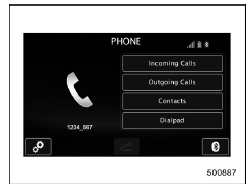
| Item | Function |
| Incoming Calls | Display the history of incoming calls. Refer to "By incoming calls" |
| Outgoing Calls | Display the history of outgoing calls. Refer to "By outgoing calls" |
| Contacts | Display the phonebook. Refer to "By contacts list" |
| Dialpad | Dial a phone number. Refer to "By Dialpad" |
NOTE
You can also make a call by using the following functions.
- Make a call using the off hook switch on the steering wheel. Refer to "By off hook switch"
- Make a call using voice operation.
Refer to "Voice command system"
 Using the phone switch/microphone
Using the phone switch/microphone
Steering switch
By pressing the steering switch, a call can
be received or ended without taking your
hands off the steering wheel.
Volume control switch
Off hook switch
On hook swi ...
 By incoming calls
By incoming calls
On the phone (menu) screen, select the
"Incoming Calls" key to open the "Incoming
Calls" screen.
You can make a call by selecting an item
in the incoming call history list.
If there is no inc ...
Other materials:
Tire inspection
Check on a daily basis that the tires are
free from serious damage, nails, and
stones. At the same time, check the tires
for abnormal wear.
Contact your SUBARU dealer immediately
if you find any problem.
NOTE
When the wheels and tires strike
curbs or are subjected to harsh treatment
as wh ...
Dtc c1322 fl pressure reducing valve
VEHICLE DYNAMICS CONTROL (VDC) (DIAGNOSTICS) > Diagnostic Procedure with Diagnostic Trouble Code (DTC)DTC C1322 FL PRESSURE REDUCING VALVENOTE:For the diagnostic procedure, refer to “DTC C1362 NORMAL CLOSING VALVE 2”. Diagnostic Procedure with Diagnostic Trouble Code (DTC) > DTC C ...
Removal
MECHANICAL(H4DO) > Engine AssemblyREMOVAL1. Open the front hood, and make alignment marks (A) on both the front hood and the front hood striker by using a marker pen.2. Remove the front hood striker from the front hood.3. Change the front hood stay position from (A) to (B), and completely open th ...
