Subaru Crosstrek Owners Manual: By Dialpad
Input the phone number manually using the keypad displayed on the screen.
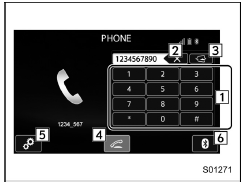
Phone (Dialpad) screen
- Allow you to enter numbers from 0 to 9 and *, #, and +. To enter "+", press and hold the "0" key.
- Delete one character from the entered characters.
- Switch the screen to the phone (menu) screen.
- Open the "Outgoing Calls" screen and dials the entered phone number. This is the same as pressing the off hook switch on the steering wheel. This key is cross-hatched and cannot be selected until the phone number is entered.
- Open the "Options" screen. Refer to "Phone volume settings"
- Open the "BT Devices Connection" screen. Refer to "Setting Bluetooth details"
When you enter a phone number on the
screen and select the  key,
the "Outgoing
Call" screen opens.
key,
the "Outgoing
Call" screen opens.
By off hook switch
Calls can be made using the latest call history item.
1. Press the off hook switch on the steering wheel to display the phone (menu) screen.
2. Check that the call screen is displayed.
 By contacts list
By contacts list
On the phone (menu) screen, select the
"Contacts" key to open the phone number
list screen.
You can make a call by selecting an item
in the list (up to five phone numbers are
listed).
If the ...
 Outgoing screen
Outgoing screen
Outgoing call screen
Open the "Options" screen. Refer to
"Phone volume settings"
Abort the call. The screen returns to
the phone (menu) screen. This is the
same as pressing the on hook ...
Other materials:
Inspection locations after a collision Inspection
AIRBAG SYSTEM > Inspection Locations after a CollisionINSPECTIONIf the vehicle is involved in a collision, even if it is a slight collision, be sure to check the following systems.1. DRIVER’S AIRBAG MODULE ASSEMBLY1. Frontal collision (driver’s airbag module assembly activated)(1) Rep ...
Dtc p0134 a/f / o2 sensor circuit no activity detected bank 1 sensor 1
ENGINE (DIAGNOSTICS)(H4DO) > Diagnostic Procedure with Diagnostic Trouble Code (DTC)DTC P0134 A/F / O2 SENSOR CIRCUIT NO ACTIVITY DETECTED BANK 1 SENSOR 1DTC detecting condition:Immediately at fault recognitionCAUTION:After servicing or replacing faulty parts, perform Clear Memory Mode Clear Mem ...
Removal
LIGHTING SYSTEM > Front Side Marker Light BulbREMOVAL1. Disconnect the ground cable from battery. NOTE">2. Turn the steering wheel in the opposite direction from the parts to be removed. Then remove the clips and turn over the mud guard - front.3. Remove the bulb socket and front side ma ...
