Subaru Crosstrek Owners Manual: By outgoing calls
On the phone (menu) screen, select the "Outgoing Calls" key to open the "Outgoing Calls" screen. You can make a call by selecting an item in the outgoing call history list.
If there is no outgoing call history, a message appears to indicate that there is no outgoing call history data.
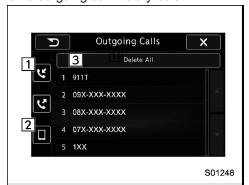
Outgoing Calls screen
- Open the "Incoming Calls" screen.
- Open the "Contacts" screen.
- Delete all outgoing call history data.
The "Delete All" key is disabled when there is no outgoing call history.
When you select an item in the history list on the "Outgoing Calls" screen, the outgoing call screen opens.
NOTE
- Up to 10 items in the outgoing call history are listed. Scroll the screen to see items that are not on the screen.
- When making a call to the same number continuously, only the most recent call is listed in call history.
- When a phone number registered in the contact list is received, the name is displayed.
- Number-withheld calls are also memorized in the system.
- International phone calls may not be made depending on the type of cell phone you have.
- The list should group together consecutive entries with the same phone number and same call type.
 By incoming calls
By incoming calls
On the phone (menu) screen, select the
"Incoming Calls" key to open the "Incoming
Calls" screen.
You can make a call by selecting an item
in the incoming call history list.
If there is no inc ...
 By contacts list
By contacts list
On the phone (menu) screen, select the
"Contacts" key to open the phone number
list screen.
You can make a call by selecting an item
in the list (up to five phone numbers are
listed).
If the ...
Other materials:
Installation
VEHICLE DYNAMICS CONTROL (VDC) > VDC Control Module and Hydraulic Control Unit (VDCCM&H/U)INSTALLATION1. MODELS WITHOUT EyeSightCAUTION:• When installing the VDCCM&H/U to the bracket - hydraulic unit, make sure that there is no oil adhered to the bolts and the threads of VDCCM&H ...
Removal
SECURITY AND LOCKS > Security Control ModuleREMOVALCAUTION:• Before handling the airbag system components, refer to “CAUTION” of “General Description” in “AIRBAG SYSTEM”. General Description > CAUTION">• Do not allow harness and connecto ...
Dtc b2223 gerda malfunction
INSTRUMENTATION/DRIVER INFO (DIAGNOSTICS) > Diagnostic Procedure with Diagnostic Trouble Code (DTC)DTC B2223 GERDA MALFUNCTIONDTC DETECTING CONDITION:When the system microcomputer can not send/receive the data with the image microcomputer normally.TROUBLE SYMPTOM:There is no display on the TFT. O ...
