Subaru Crosstrek Owners Manual: Warning chimes and warning indicator of the keyless access with push-button start system (if equipped)
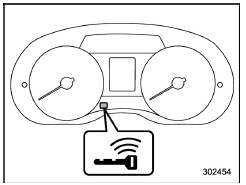
Access key warning indicator (type A)
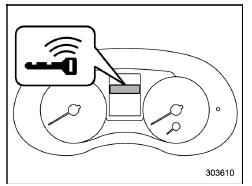
Access key warning indicator (type B)
The warning chime and the access key warning indicator are used for the following purposes.
- Minimizing improper operations when using the keyless access with push-button start system
- Helping protect your vehicle from theft
When the warning chime sounds and/or the warning indicator flashes, take the appropriate action.
WARNING
Never drive the vehicle if the indicator on the push-button ignition switch is flashing in green when starting the engine. This indicates the status that the steering wheel is not released and could result in an accident involving serious injury or death.
CAUTION
- When starting the engine again after the operation indicator on the push-button ignition switch flashes in green, if the operation indicator is still flashing in green, there could be a steering lock malfunction. Contact your SUBARU dealer as soon as possible.
- When the operation indicator on the push-button ignition switch flashes in orange, contact a SUBARU dealer immediately.
NOTE
- Even when the access key is within the operating ranges inside the vehicle, the access key warning for engine start may be provided depending on the status of the access key and the environmental conditions.
- When the access key is taken out of the vehicle through an open window, the access key takeout warning or passenger access key takeout warning will not be provided.
List of warnings
CAUTION
When any of the following warnings occurs even if the access key warning indicator does not appear, take the appropriate action.
| Inside warning chime | Outside warning chime | Access key warning indicator on meter | Operation indicator on push-button ignition switch | Status | Action |
| Ding,
ding ...
(intermittent) |
- |
- | - | The driver's door is opened while the push-button ignition switch is "ACC" and the select lever is in the "P" position. | Switch the push-button ignition
switch to "OFF", or close the driver's
door.
*When exiting the vehicle, be sure to switch the push-button ignition switch to "OFF". |
| The push-button ignition switch is switched to "OFF" while the driver's door is open. | Close the driver's door. | ||||
| Ding | Short beep (2 seconds) | - | - | Lockout warning: An attempt is made to lock all doors while the access key is left inside the vehicle. | Take out the access key from the
vehicle, and lock the doors.
*The doors cannot be locked while the access key is inside the vehicle. *A chirp sound will be heard, and all doors will be unlocked. |
| - | Short beep (2 seconds) | - | - | Access key lock-in warning: The door lock sensor is touched while the push-button ignition switch is "OFF" and the access key is inside the vehicle. | Take out the access key from the
vehicle, and lock the doors.
*If the access key is inside the vehicle, the doors cannot be locked |
| - | Beep, beep, beep, beep, beep (5 times) | - | - | Door ajar warning: The door lock sensor is touched while the ignition switch is in the "OFF" position and one of the doors including the rear gate is opened. | Close the doors securely and lock
them.
*If one of the doors including the rear gate is opened, the doors cannot be locked. |
| Ding | Long beep (60 seconds max.) | - | - | Power warning: The door lock sensor is touched while you are carrying the access key, the push-button ignition switch is in a position other than "OFF" and the select lever is in the "P" position | Return the access key inside the
vehicle, or switch the push-button
ignition switch to "OFF".
*If the push-button ignition switch is not switched to "OFF", the doors cannot be locked. |
| Ding,
ding ...
(7 seconds) |
- |
 |
- | Access key warning: The vehicle is driven while the access key is not inside the vehicle. | Carry the access key, and drive the vehicle. |
| Ding | - |
 |
- | Access key warning for engine start: The push-button ignition switch is pressed while the access key is not inside the vehicle. | Carry the access key, and press the push-button ignition switch. |
| Ding | Beep, beep, beep (3 times) |
 |
- | Access key takeout warning: The driver exits the vehicle with the access key and closes the driver's door while the push-button ignition switch is in a position other than "OFF" and the select lever is in the "P" position. | Switch the push-button ignition switch to "OFF", and get out of the vehicle. |
| Ding | Beep, beep, beep (3 times) |
 |
- | Passenger access key takeout warning: A fellow passenger exits the vehicle with the access key and closes a door other than the driver's door while the push-button ignition switch is in a position other than "OFF". | Return the access key to inside the vehicle, or switch the push-button ignition switch to "OFF". |
| Long beep (continuous) | Long beep (continuous) |
 |
- | The driver exits the vehicle with the access key and closes the driver's door while the push-button ignition switch is in a position other than "OFF" and the select lever is in a position other than the "P" position. | Shift the select lever to the "P" position, switch the push-button ignition switch to "OFF" and exit the vehicle. |
| Long beep (continuous) | - | - | - | Select lever position warning:
|
|
| Ding | - | - | - | The battery of the access key is low. | Replace the battery of the access key. |
| Ding | - | - | Flashes in green (15 seconds max.) | Steering lock warning: The engine start procedure is performed, but the steering is still locked. | While turning the steering wheel right and left lightly, depress the brake pedal and press the pushbutton ignition switch. |
| Ding | - | - | Flashes in orange | System malfunction warning: A malfunction is detected in the power system or steering lock. | Contact a SUBARU dealer immediately and have the vehicle inspected. |
 Vehicle Dynamics Control OFF indicator light
Vehicle Dynamics Control OFF indicator light
The
light illuminates when the Vehicle
Dynamics Control OFF switch is pressed
to deactivate the Vehicle Dynamics Control
system.
The Vehicle Dynamics Control system is
probably malfunctioni ...
 Security indicator light
Security indicator light
This indicator light shows the status of the
alarm system. It also indicates operation
of the immobilizer system.
Alarm system
It blinks to show the driver the operational
status of the alarm sys ...
Other materials:
Operation
INSTRUMENTATION/DRIVER INFO (DIAGNOSTICS) > System Operation Check ModeOPERATION1. COMBINATION METER1. On «Start» display, select «Diagnosis».2. On «Vehicle selection» display, input the target vehicle information and select «Confirmed».3. On «Main Menu» display, select «Each System». ...
Removal
SECURITY AND LOCKS > Keyless Access Outdoor AntennaREMOVAL1. FRONT ANTENNACAUTION:Do not remove the antenna from the front door outer handle.If replacement is needed, replace the front outer handle assembly as a set.Remove the handle - door outer. Front Outer Handle > REMOVAL">2. REAR ...
Preparation tool
VEHICLE DYNAMICS CONTROL (VDC) (DIAGNOSTICS) > General DescriptionPREPARATION TOOL1. SPECIAL TOOLILLUSTRATIONTOOL NUMBERDESCRIPTIONREMARKS — SUBARU SELECT MONITOR 4Used for setting of each function and troubleshooting for electrical system.NOTE:For detailed operation procedures of Subaru Select ...
