Subaru Crosstrek Owners Manual: To increase the speed (by accelerator pedal)
1. Depress the accelerator pedal to accelerate the vehicle to the desired speed.
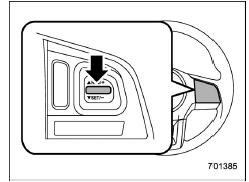
2. Press the "RES/SET" switch to the "SET" side once. Now the desired speed is set and the vehicle will keep running at that speed without depressing the accelerator pedal.
NOTE
- U.S.-spec. models
If the difference between the actual vehicle speed when the switch is pressed and the speed last time you set is small, the vehicle speed will be lowered by 1 mph (1.6 km/h). This occurs because the cruise control system regards this operation as that intended to decrease the vehicle speed.
- Except U.S.-spec. models
If the difference between the actual vehicle speed when the switch is pressed and the speed last time you set is small, the vehicle speed will be lowered by 1 km/h. This occurs because the cruise control system regards this operation as that intended to decrease the vehicle speed.
 To increase the speed (by the "RES/ SET" switch)
To increase the speed (by the "RES/ SET" switch)
Press the "RES/SET" switch to the "RES"
side and hold it until the vehicle reaches
the desired speed. Then, release the
switch. The vehicle speed at that moment
will be memorized and treated a ...
 To decrease the speed (by the "RES/SET" switch)
To decrease the speed (by the "RES/SET" switch)
Press the "RES/SET" switch to the "SET"
side and hold it until the vehicle reaches
the desired speed. Then, release the
switch. The vehicle speed at that moment
will be memorized and treated a ...
Other materials:
Removal
CONTINUOUSLY VARIABLE TRANSMISSION(TR580) > Parking PawlREMOVAL1. Remove the transmission assembly from the vehicle. Automatic Transmission Assembly > REMOVAL">2. Shift the range select lever to “N” range.3. Remove the extension case. Extension Case > REMOVAL"> ...
Disassembly
DIFFERENTIALS > Rear Differential (T-type)DISASSEMBLYTo detect the real cause of trouble, inspect the following items before disassembling.• Tooth contact and backlash between hypoid driven gear and drive pinion• Hypoid driven gear runout on its back surface• Total preload of dr ...
U.S.-spec. models (type B)
The illustration above is a typical example. For some models, the combination
meter
may be slightly different than that shown in the illustration.
Tachometer
Multi information display
Fuel gauge
Select lever/gear position indicator
Speedometer
Information display selection knob
...
