Subaru Crosstrek Owners Manual: To decrease the speed (by the "RES/SET" switch)
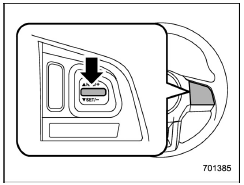
Press the "RES/SET" switch to the "SET" side and hold it until the vehicle reaches the desired speed. Then, release the switch. The vehicle speed at that moment will be memorized and treated as the new set speed.
U.S.-spec. models
When the difference between the actual vehicle speed and the set speed is small, the set speed can be lowered 1 mph (1.6 km/h) each time by pressing the "RES/ SET" switch to the "SET" side quickly.
Except U.S.-spec. models
When the difference between the actual vehicle speed and the set speed is small, the set speed can be lowered 1 km/h each time by pressing the "RES/SET" switch to the "SET" side quickly.
NOTE
If the "RES/SET" switch is repeatedly operated quickly to the "SET" side, the set vehicle speed displayed in the combination meter becomes the low speed setting. However, when the set vehicle speed is set to a speed much lower than the actual vehicle speed, the set speed may be reset to the actual vehicle speed.
 To increase the speed (by accelerator pedal)
To increase the speed (by accelerator pedal)
1. Depress the accelerator pedal to
accelerate the vehicle to the desired
speed.
2. Press the "RES/SET" switch to the
"SET" side once. Now the desired speed
is set and the vehicle will keep r ...
 To decrease the speed (by brake pedal)
To decrease the speed (by brake pedal)
1. Depress the brake pedal to release
cruise control temporarily.
2. When the speed decreases to the
desired speed, press the "RES/SET"
switch to the "SET" side once. Now the
desired speed is ...
Other materials:
Repair
EXTERIOR/INTERIOR TRIM > Front BumperREPAIR1. COATING METHOD FOR PP BUMPERProcess No.Process nameJob contents1Bumper installationPlace the bumper on a paint worktable as required. Use the paint worktable conforming to inner shape of bumper if possible.Cross section of bumper(1) Bumper(2) Paint wo ...
Dtc b1833 short in curtain shield airbag rh squib circuit (to +b)
AIRBAG SYSTEM (DIAGNOSTICS) > Diagnostic Chart with Trouble CodeDTC B1833 SHORT IN CURTAIN SHIELD AIRBAG RH SQUIB CIRCUIT (TO +B)Diagnosis start condition:Ignition voltage is 10 V to 16 V.DTC detecting condition:• Curtain airbag harness (RH) is shorted to power supply.• Curtain airbag ...
Installation
DRIVE SHAFT SYSTEM > Rear AxleINSTALLATION1. Temporarily tighten the rear axle housing to the upper arm assembly.2. Install the rear drive shaft assembly.CAUTION:• Do not hammer the drive shaft assembly when installing.• Use new axle nuts.(1) Insert the drive shaft assembly into the h ...
