Subaru Crosstrek Owners Manual: To arm the system using the keyless access function (if equipped)
1. Close all windows and the moonroof (if equipped) 2. Turn the push-button ignition switch to the "OFF" position.
3. Open the doors and get out of the vehicle.
4. Make sure that the engine hood is locked.
5. Close all doors and the rear gate.
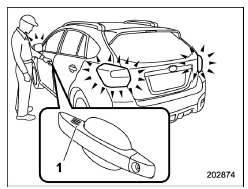
- Door lock sensor
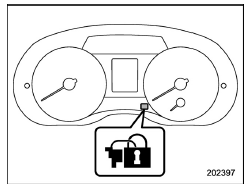
Security indicator light (type A)
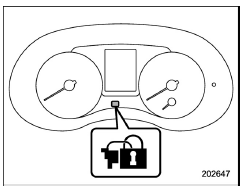
Security indicator light (type B)
6. Carry the access key and touch the door lock sensor. All doors (including the rear gate) will lock, an electronic chirp will sound once, the hazard warning flashers will flash once, and the security indicator light will start flashing rapidly. After rapid flashing for 30 seconds (standby time), the security indicator light will then flash slowly (twice approximately every 2 seconds), indicating that the system has been armed for surveillance.
If any of the doors or the rear gate is not fully closed, an electronic chirp sounds five times, the hazard warning flashers flash five times to alert you that the doors (or the rear gate) are not properly closed.
When you close the door, the system will automatically arm and doors will automatically lock.
 To arm the system using power door locking switches
To arm the system using power door locking switches
1. Close all windows.
2. Remove the key from the ignition
switch (models without "keyless access
with push-button start system")/turn the
push-button ignition switch to the "OFF"
position (mode ...
 Disarming the system
Disarming the system
Perform either of the following procedures.
Briefly press the disarm button (for less
than 2 seconds) on the access key/remote
transmitter.
Carry the access key and perform
either of the followin ...
Other materials:
Starting engine
CAUTION
Do not operate the starter motor
continuously for more than 10 seconds.
If the engine fails to start after
operating the starter for 5 to 10
seconds, wait for 10 seconds or
more before trying again.
NOTE
It may be difficult to start the engine
when the battery has been disconnecte ...
Removal
AIRBAG SYSTEM > Side Airbag ModuleREMOVALCAUTION:Before handling the airbag system components, refer to “CAUTION” of “General Description” in “AIRBAG SYSTEM”. General Description > CAUTION">NOTE:Remove the passenger’s side by referring to driv ...
Inspection
LIGHTING SYSTEM > Light Control SensorINSPECTION1. Turn the ignition switch to ON.2. Set the lighting switch to AUTO position.3. Check the voltage between the sensor terminals.Preparation tool:Circuit testerTerminal No.Inspection conditionsStandardConnection diagram2 (+) — 1 (−)Measure th ...
