Subaru Crosstrek Owners Manual: Selecting a function menu
Press the HOME button to display home screen.
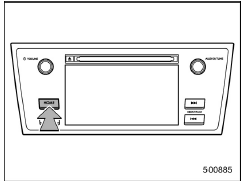
| Item | Function |
| AUDIO | Select to display the main screen of the audio source that was selected previously. |
| PHONE | Select to display the hands-free
function using your cell phone.
Refer to "Hands-free phone system" |
| APPS | Select to display the functions linked with a smartphone. Refer to "SUBARU STARLINK" 5- 26. |
| SETTINGS | Select to display the functions
for performing various settings.
Refer to "Unit settings" 5-19. |
 Selecting an audio source
Selecting an audio source
1. Press the AUDIO/TUNE knob.
2. Select the desired source.
Example: Source select screen
NOTE
If the audio control screen appears,
select the "Source" key on the audio
screen or pr ...
 Unit settings
Unit settings
Sound quality adjustment, screen adjustment,
and information of the audio unit are
displayed.
1. Press the HOME button on the audio
panel.
2. Touch the "SETTINGS" key.
3. Select the items to ...
Other materials:
Inspection
TIRE PRESSURE MONITORING SYSTEM (DIAGNOSTICS) > Subaru Select MonitorINSPECTION1. COMMUNICATION FOR INITIALIZING IMPOSSIBLEDetecting condition:Defective harness connectorTrouble symptom:Communication is impossible between the TPMS & keyless entry CM or TPMS CM and the Subaru Select Monitor.WI ...
Removal
HVAC SYSTEM (HEATER, VENTILATOR AND A/C) > Air Mix Door ActuatorREMOVAL1. LHCAUTION:Before handling the airbag system components, refer to “CAUTION” of “General Description” in “AIRBAG SYSTEM”. General Description > CAUTION">1. Disconnect the ground ...
General description
DIFFERENTIALS > Rear Differential Inspection ModeGENERAL DESCRIPTIONCAUTION:Be sure to perform rear differential inspection mode.• Follow the messages displayed on the Subaru Select Monitor when working.• “Rear differential inspection mode” using the Subaru Select Monitor ...
