Subaru Crosstrek Owners Manual: Connecting and disconnecting a USB memory/portable device
The USB port and the AUX jack are located as shown in the following illustration.
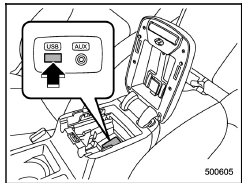
NOTE
- This unit does not support commercially available USB hubs.
- Turn on the power of the device when it is not turned on.
- This device has a USB port for USB memory/portable device.
- For compatible USB memory devices, refer to "USB memory device"
- For compatible iPod models, refer to "iPod"
- Even if a USB hub is used to connect more than two USB devices,only the first two connected devices will be recognized.
 Initial screen
Initial screen
When the ignition switch is in the "ACC" or
"ON" position, the initial screen will be
displayed and the system will begin
operating.
When using the SUBARU STARLINK
function (if equipped), ...
 Basic operation
Basic operation
This section describes some of the basic
features of the audio/visual system. Some
information may not pertain to your system.
Your audio/visual system works when the
ignition switch is turned t ...
Other materials:
Removal
LIGHTING SYSTEM > Rear Turn Signal Light BulbREMOVAL1. CROSSTREK MODEL1. Disconnect the ground cable from battery. NOTE">2. Remove the light assembly - rear combination.CAUTION:Be careful not to damage the clips.(1) Release the bolts and clips, then pull out the light assembly - rear com ...
Dtc p2530 ignition switch run position circuit
ENGINE (DIAGNOSTICS)(H4DO) > Diagnostic Procedure with Diagnostic Trouble Code (DTC)DTC P2530 IGNITION SWITCH RUN POSITION CIRCUITDTC detecting condition:Immediately at fault recognitionTrouble symptom:Improper idlingCAUTION:After servicing or replacing faulty parts, perform Clear Memory Mode Cl ...
Suspension
SPECIFICATIONS > CrosstrekSUSPENSIONModel2.0 L DOHC non-turboFrontMacpherson strut type suspensionRearDouble-wishbone type suspension ...
