Subaru Crosstrek Owners Manual: About HD RadioTM technology (if equipped)
HD RadioTM Technology is the digital evolution of analog AM/FM radio. Your radio product has a special receiver which allows it to receive digital broadcasts (where available) in addition to the analog broadcasts it already receives. Digital broadcasts have better sound quality than analog broadcasts as digital broadcasts provide free, crystal clear audio with no static or distortion. For more information, and a guide to available radio stations and programming, refer to www.hdradio.com.
 AM and FM broadcast sound quality
is
now crystal clear, with AM sound quality
that virtually matches FM quality of the
past, and FM broadcasts that have near
CD-level sound quality.
AM and FM broadcast sound quality
is
now crystal clear, with AM sound quality
that virtually matches FM quality of the
past, and FM broadcasts that have near
CD-level sound quality.
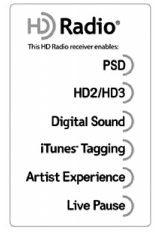 HD Radio Technology manufactured
under
license from iBiquity Digital Corporation.
HD Radio Technology manufactured
under
license from iBiquity Digital Corporation.
Foreign Patents. HD RadioTM and the HD, HD Radio, and "Arc" logos are proprietary trademarks of iBiquity Digital Corp.
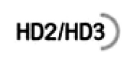 FM stations can provide
additional digitalonly
audio programming on HD2/HD3
Channels.
FM stations can provide
additional digitalonly
audio programming on HD2/HD3
Channels.
 Selecting a station from the list (if equipped)
Selecting a station from the list (if equipped)
A station list can be displayed.
1. Touch the tab.
2. Touch the tab and the station
list will
appear.
3. Select the desired station.
Update the station list
Touch the "Update S ...
 Available HD RadioTM technology (if equipped)
Available HD RadioTM technology (if equipped)
Multicast
On the FM radio frequency most digital
stations have "multiple" or supplemental
programs on one FM station.
1. Touch the "Sub CH" key on the control
screen and the following screen wi ...
Other materials:
Control screen and panel
Control screen (main screen and station screen)
Select to display the audio source
selection screen.
Select to open the station list. Refer to
"Using aha application"
Select to fast forward the current content
item by 30 seconds.
Select to display the contents list of the
selec ...
Preparation for maintenance settings
1. Turn the ignition switch to the "ON"
position.
2. Push and hold the
button to show
the selection screen.
3. After the selection screen is displayed,
operate the "
" or "
" switch to show the
"Maintenance" item. Then, push the
button. ...
Basic operation
By operating "
" or "
" of the control
switch, the screens and selection items
can be switched. When the "
/SET"
switch is pulled toward you, the item can
be selected and set.
If there are some useful messages, such
as vehicle information, warning information,
etc., they wi ...
