Subaru Crosstrek Owners Manual: Selecting a station from the list (if equipped)
A station list can be displayed.
1. Touch the  tab.
tab.
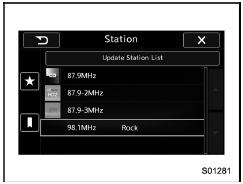
2. Touch the  tab and the station
list will
appear.
tab and the station
list will
appear.
3. Select the desired station.
Update the station list
Touch the "Update Station List" key on the station list screen and the following screen will be displayed.
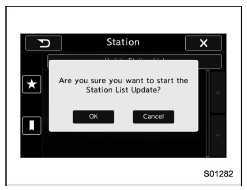
| Item | Function |
| OK | Select to execute the manual update. |
| Cancel | Select to cancel the manual update. |
NOTE
- The audio system sound is muted during refresh operation
- In some situations, it may take some time to update the station list.
Bookmark the list
You can store and call up the received data (images, song titles, artist names, etc.). The stored data is displayed as a list.
1. Touch the  tab on the
station list
screen and the following screen will be displayed.
tab on the
station list
screen and the following screen will be displayed.
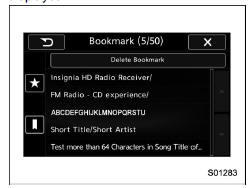
2. Select an item from the bookmark list, the following image will be displayed.
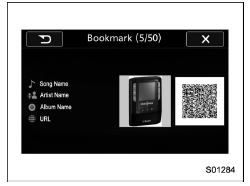
3. When you call up bookmark information, a QR code converted from the bookmark information will be displayed on the screen. You can access a URL by reading the QR code using a smartphone, etc.
Delete bookmark from the list
1. Touch the "Delete Bookmark" key on the station list screen and the following screen will be displayed.
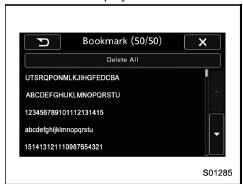
2. If you select an item from the bookmark list, the item will be deleted from the bookmark list.
3. Touch the "Delete All" key. If the confirmation screen appears and the "OK" key is selected, all bookmark items in the list will be deleted.
Radio settings
You can perform various radio settings.
- Touch the tab.
- Select the desired item from the following table.
| Item | Function |
| HD (if equipped) | Select to turn HD radio on/off. |
| PTY Select (if equipped) | Select to set the PTY group. |
| Auto Store | Select to detect 6 radio stations with strong frequencies automatically and to store them in the order of frequency. |
 Presetting a station
Presetting a station
In total 18 stations can be set for the FM
band (6 each for FM1, FM2 and FM3) and
12 stations can be set for the AM band (6
each for AM1 and AM2).
1. Tune in the desired station.
2. If you to ...
 About HD RadioTM technology (if
equipped)
About HD RadioTM technology (if
equipped)
HD RadioTM Technology is the digital
evolution of analog AM/FM radio. Your
radio product has a special receiver which
allows it to receive digital broadcasts
(where available) in addition to the a ...
Other materials:
Installation
EMISSION CONTROL (AUX. EMISSION CONTROL DEVICES)(H4DO) > EGR Control ValveINSTALLATIONInstall in the reverse order of removal.NOTE:Use new O-rings and gaskets.Tightening torque:22 N·m (2.2 kgf-m, 16.2 ft-lb)Tightening torque:3 N·m (0.3 kgf-m, 2.2 ft-lb) ...
Operation
VEHICLE DYNAMICS CONTROL (VDC) (DIAGNOSTICS) > Subaru Select MonitorOPERATION1. HOW TO USE SUBARU SELECT MONITORFor detailed operation procedures, refer to “Application help”.2. READ CURRENT DATA1. On «Start» display, select «Diagnosis».2. On «Vehicle selection» display, input t ...
Installation
EXTERIOR BODY PANELS > Front FenderINSTALLATION1. Install each part in the reverse order of removal.CAUTION:• Install the bumper face - front so that the front end of the under cover (b) comes inside the bumper face - front (a), and the front end of the mud guard (c) comes outside the bumpe ...
