Subaru Crosstrek Owners Manual: Basic screens
By operating the " " or "
" or " " switch on the
steering wheel, you can change the
screen that is always displayed.
" switch on the
steering wheel, you can change the
screen that is always displayed.
Default screen
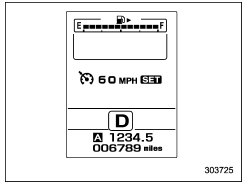
Digital speedometer
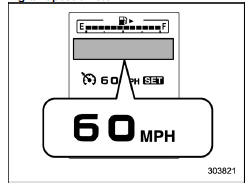
Menu screen entering screen
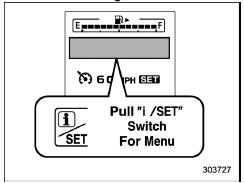
While this screen is selected, pull the " /
SET" switch to enter the menu screen.
/
SET" switch to enter the menu screen.
 Warning screen
Warning screen
Example of warning
If there is a warning message or a
maintenance notification, it will appear for
approximately 3 seconds. Take the appropriate
actions based on the messages
indicated. ...
 Menu screens
Menu screens
Pull the "
/SET" switch to enter the menu
screens when all of the following conditions
are satisfied.
The vehicle has been completely
stopped.
The select lever is in the "P" position.
...
Other materials:
Engine wiring harness and transmission cord Location
WIRING SYSTEM > Engine Wiring Harness and Transmission CordLOCATIONConnectorConnecting toNo.PoleColorAreaNo.DescriptionE254BlackA-3B21Bulkhead wiring harnessE316BrownA-3B22E42BlueB-4 Purge control solenoid valveE52Dark grayB-2 Fuel injector No. 1E62Dark grayA-2 Fuel injector No. 3E82BlackB-2 Engi ...
Caution
CRUISE CONTROL SYSTEM (DIAGNOSTICS) > General DescriptionCAUTIONAirbag system wiring harness is routed near the cruise control command switch.CAUTION:• Do not use the electrical test equipment on the airbag system wiring harnesses and connector circuits.• Be careful not to damage the ...
Dtc u0073 control module communication bus off
AUTO HEADLIGHT BEAM LEVELER SYSTEM (DIAGNOSTICS) > Diagnostic Procedure with Diagnostic Trouble Code (DTC)DTC U0073 CONTROL MODULE COMMUNICATION BUS OFFDetected when CAN line abnormality is detected.NOTE:Perform the diagnosis for LAN system. Basic Diagnostic Procedure > PROCEDURE"> ...
