Subaru Crosstrek Owners Manual: Warning screen
Example of warning
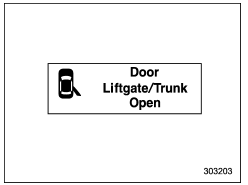
If there is a warning message or a maintenance notification, it will appear for approximately 3 seconds. Take the appropriate actions based on the messages indicated.
 Welcome screen and Good-bye screen
Welcome screen and Good-bye screen
When the driver's door is opened and
closed after unlocking the door, the
welcome screen will appear on the multi
information display for approximately 20
seconds.
When the ignition switch is t ...
 Basic screens
Basic screens
By operating the "
" or "
" switch on the
steering wheel, you can change the
screen that is always displayed.
Default screen
Digital speedometer
Menu screen entering scree ...
Other materials:
Removal
HVAC SYSTEM (HEATER, VENTILATOR AND A/C) > EvaporatorREMOVALCAUTION:Before handling the airbag system components, refer to “CAUTION” of “General Description” in “AIRBAG SYSTEM”. General Description > CAUTION">1. Disconnect the ground cable from batt ...
General description
Caution
Blind Spot Detection/Rear Cross Traffic Alert > General DescriptionCAUTION• Before disconnecting connectors of sensors or units, be sure to disconnect the ground cable from battery. When replacing the electrical parts provided with memory functions that store contents specified by ...
Climate control panel, audio panel, instrument panel, console panel, and
switches
Use a soft, damp cloth to clean the climate
control panel, audio equipment, instrument
panel, center console, combination
meter panel, and switches.
CAUTION
Do not use organic solvents such
as paint thinners or fuel, or
strong cleaning agents that contain
those solvents. Doing so
cou ...
