Subaru Crosstrek Owners Manual: Update contacts from phone
Operation methods differ between PBAP (Phone Book Access Profile) compatible and PBAP incompatible but OPP (Object Push Profile) compatible Bluetooth phones.
1. Display the "PHONE" screen. Refer to "How to change the hands-free phone system" F5-73.
2. Touch the "Contacts" key, and then select the "Download Contacts" key.
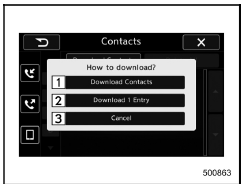
Contacts screen (Download selection)
- Open the download confirmation screen. Confirm whether or not to download. If the downloaded contact (s) already exist(s), confirm whether or not to overwrite the existing data.
- Download one set of contact data. To download the data, you need to operate from the connected device.
- Cancel the download. The screen returns to the "Contacts" screen.
NOTE
- If your cell phone is neither PBAP nor OPP compatible, the contacts cannot be transferred.
- When you are transferring the contacts data, you may have to operate the cell phone, depending on the type of cell phone.
- Depending on the type of cell phone, some functions may not be supported.
For PBAP compatible Bluetooth phones
1. Select the "Download Contacts" or "Download 1 Entry" key. Contacts are transferred automatically.
2. Check that a confirmation screen is displayed when the operation is complete.
- This operation may be unnecessary depending on the type of cell phone.
- If another Bluetooth device is connected when transferring contact data, depending on the phone, the connected Bluetooth device may need to be disconnected.
For PBAP incompatible but OPP compatible Bluetooth phones
1. Select the "Download 1 Entry" key.
2. Transfer the contact data to the system using a Bluetooth phone.
- This operation may be unnecessary depending on the type of cell phone.
- To cancel this function, select the "Cancel" key
3. Check that a confirmation screen is displayed when the operation is complete.
NOTE
To download all items, you may need to change the settings in your cell phone beforehand.
 Phone volume settings
Phone volume settings
The call and ringtone volume can be
adjusted. A ringtone can be selected.
1. Display the "PHONE" screen. Refer to
"How to change the hands-free phone
system" F5-73.
2. Touch the key.
3. S ...
 Deleting the contact data
Deleting the contact data
You can delete the phonebook data stored
in the audio set.
1. Display the "PHONE" screen. Refer to
"How to change the hands-free phone
system" F5-73.
2. Touch the "Contacts" key, and then
se ...
Other materials:
Dtc p2109 throttle/pedal position sensor "a" minimum stop performance
ENGINE (DIAGNOSTICS)(H4DO) > Diagnostic Procedure with Diagnostic Trouble Code (DTC)DTC P2109 THROTTLE/PEDAL POSITION SENSOR "A" MINIMUM STOP PERFORMANCENOTE:For the diagnostic procedure, refer to DTC P2101. Diagnostic Procedure with Diagnostic Trouble Code (DTC) > DTC P2101 THROTTL ...
Installation
GLASS/WINDOWS/MIRRORS > Power Window Control SwitchINSTALLATIONCAUTION:• After installing the switch - power window main, always perform the initial setting.Failure to do so may cause the improper activation of auto-reverse operation for pinching hazard prevention.• Use protective pap ...
Preparation for overhaul Procedure
MECHANICAL(H4DO) > Preparation for OverhaulPROCEDURE1. After removing the engine from the vehicle body, attach the ST to the engine as shown in the figure.NOTE:When using a commercially sold engine stand, follow the instructions of engine stand used.Tightening torque:35 N·m (3.6 kgf-m, 25. ...
