Subaru Crosstrek Owners Manual: Turning the system on and off
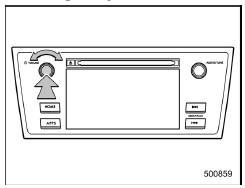
Press the power/VOLUME knob to turn the audio/visual system on and off. When the system turns on, the mode that was in use the last time the system was turned off will be displayed. Press and hold the knob to turn the display off.
Turn this knob to adjust the volume.
 Basic operation
Basic operation
This section describes some of the basic
features of the audio/visual system. Some
information may not pertain to your system.
Your audio/visual system works when the
ignition switch is turned t ...
 Selecting an audio source
Selecting an audio source
1. Press the AUDIO/TUNE knob.
2. Select the desired source.
Example: Source select screen
NOTE
If the audio control screen appears,
select the "Source" key on the audio
screen or pr ...
Other materials:
Read diagnostic trouble code (dtc) Operation
IMMOBILIZER (DIAGNOSTICS) > Read Diagnostic Trouble Code (DTC)OPERATIONNOTE:• For detailed operation procedures, refer to “Application help”.• For details concerning DTC, refer to List of Diagnostic Trouble Code (DTC). List of Diagnostic Trouble Code (DTC)">1. ECM ...
Dtc c2222 transmitter 2 pressure data abnormal
TIRE PRESSURE MONITORING SYSTEM (DIAGNOSTICS) > Diagnostic Procedure with Diagnostic Trouble Code (DTC)DTC C2222 TRANSMITTER 2 PRESSURE DATA ABNORMALNOTE:Refer to DTC C2224 for diagnostic procedure. Diagnostic Procedure with Diagnostic Trouble Code (DTC) > DTC C2224 TRANSMITTER 4 PRESSURE DAT ...
Dtc c1231 rear right abs sensor circuit
VEHICLE DYNAMICS CONTROL (VDC) (DIAGNOSTICS) > Diagnostic Procedure with Diagnostic Trouble Code (DTC)DTC C1231 REAR RIGHT ABS SENSOR CIRCUITNOTE:For the diagnostic procedure, refer to “DTC C1241 REAR LEFT ABS SENSOR CIRCUIT”. Diagnostic Procedure with Diagnostic Trouble Code (DTC) & ...
