Subaru Crosstrek Owners Manual: Turn signal lever
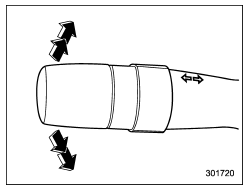
To activate the right turn signal, push the turn signal lever up. To activate the left turn signal, push the turn signal lever down. When the turn is finished, the lever will return automatically. If the lever does not return after cornering, return the lever to the neutral position by hand.
To signal a lane change, push the turn signal lever up or down slightly and hold it during the lane change. The turn signal indicator lights will flash in the direction of the turn or lane change. The lever will return automatically to the neutral position when you release it.
One-touch lane changer
To flash the turn signal and turn signal indicator light three times, push the turn signal lever up or down slightly and immediately release it.
The operational/non-operational setting of the one-touch lane changer's can be changed by a SUBARU dealer. Contact the nearest SUBARU dealer for details.
 Daytime running light system
Daytime running light system
WARNING
The brightness of the illumination of
the high beam headlights is reduced
by the daytime running light system.
The light switch must always be
turned to the " " position when it
is dar ...
 Illumination brightness control
Illumination brightness control
The illumination brightness of the instrument
panel dims under the following
conditions.
when the light switch is in the "
" or
" " position
You can also adjust the illumination brigh ...
Other materials:
Brake system warning light (red)
The
light illuminates with the parking
brake applied while the ignition switch is
in the "ON" position. It turns off when the
parking brake is fully released.
WARNING
Driving with the brake system
warning light on is dangerous.
This indicates your brake system
may not be working ...
Fuses
CAUTION
Never replace a fuse with one having
a higher rating or with material
other than a fuse because serious
damage or a fire could result.
The fuses are designed to melt during an
overload to prevent damage to the wiring
harness and electrical equipment. The
fuses are located in two fuse ...
Preparation tool
OCCUPANT DETECTION SYSTEM (DIAGNOSTICS) > General DescriptionPREPARATION TOOLCAUTION:To measure the voltage and resistance of airbag system and occupant detection system components, be sure to use the specified test harness.1. SPECIAL TOOLILLUSTRATIONTOOL NUMBERDESCRIPTIONREMARKS — SUBARU SELEC ...
