Subaru Crosstrek Service Manual: Removal
CONTINUOUSLY VARIABLE TRANSMISSION(TR580) > CVTF Cooler (With Warmer Function)
REMOVAL
CAUTION:
If the CVTF and engine coolant is spilt over exhaust pipe, wipe it off with cloth to avoid emitting smoke or causing a fire.
1. Disconnect the ground cable from battery. NOTE">
NOTE:
For model with battery sensor, disconnect the ground terminal from battery sensor.
2. Drain engine coolant. Engine Coolant > REPLACEMENT">
3. Remove the clip (A) from the air intake boot.
4. Loosen the clamp (B) connecting the air intake boot and air cleaner case (rear).
5. Loosen the clamp (C) which connects the air intake boot and throttle body.
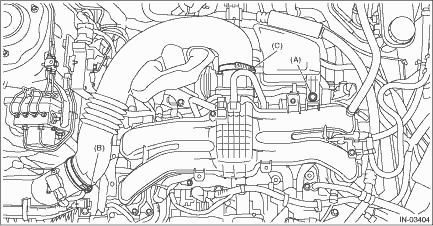
6. Remove the air intake boot from the throttle body, and move it to the left side wheel apron.
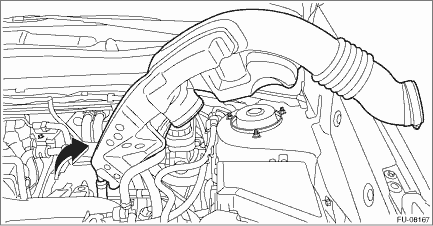
7. Remove the harness bracket, and then remove the engine harness.
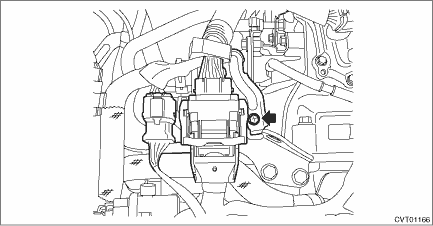
8. Disconnect the EGR control valve harness connector, throttle position sensor harness connector and manifold absolute pressure sensor harness connector.
9. Remove the engine hanger rear.
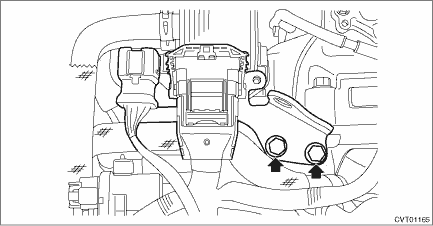
10. Remove the engine coolant outlet hose.
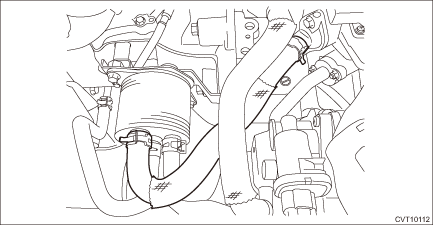
11. Remove the CVTF inlet hose and outlet hose.
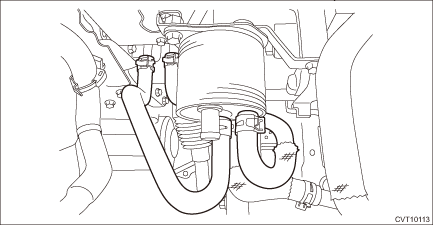
12. Remove the engine coolant inlet hose.
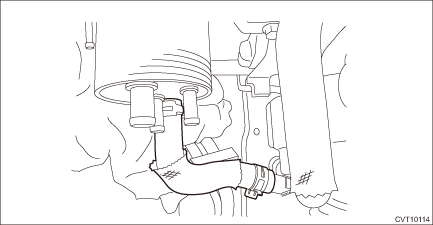
13. Remove the CVTF cooler (with warmer feature) from the transmission.
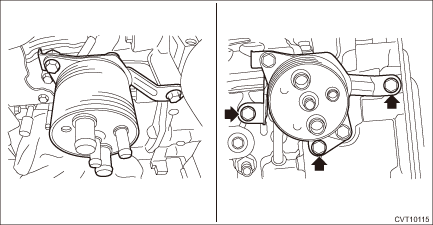
 Assembly
Assembly
CONTINUOUSLY VARIABLE TRANSMISSION(TR580) > CVTF Cooler (With Warmer Function)ASSEMBLY1. Attach the bracket.Tightening torque:23 N·m (2.3 kgf-m, 17.0 ft-lb) ...
 Disassembly
Disassembly
CONTINUOUSLY VARIABLE TRANSMISSION(TR580) > CVTF Cooler (With Warmer Function)DISASSEMBLY1. Remove the bracket from the CVTF cooler (with warmer feature). ...
Other materials:
Electrical component location Location
CONTINUOUSLY VARIABLE TRANSMISSION (DIAGNOSTICS) > Electrical Component LocationLOCATION1. CONTROL MODULE(1)Transmission control module (TCM)(3)AWD light(5)Body integrated unit(2)AT OIL TEMP light(4)Engine control module (ECM)(6)Data link connector2. SENSOR(1)Secondary speed sensor(3)Primary spee ...
Inspection
COOLING(H4DO) > Engine CoolantINSPECTIONNOTE:When adding the engine coolant, always use SUBARU Super Coolant.1. Park the vehicle on a level surface.2. Turn the ignition switch to OFF.3. Check the engine coolant amount, and if the coolant level is low, check for the coolant leakage, and then add t ...
Inspection
MANUAL TRANSMISSION AND DIFFERENTIAL(5MT) > Transmission Gear OilINSPECTION1. Park the vehicle on a level surface.2. Turn the ignition switch to OFF, and wait until the engine cools.3. Remove the oil level gauge and wipe it clean.4. Reinsert the oil level gauge all the way. Be sure that the oil l ...
