Subaru Crosstrek Owners Manual: Passive arming (models without "keyless access with push-button start system")
Passive arming mode
When passive arming mode has been programmed by the dealer, arming of the system is automatically accomplished without using the remote transmitter. Note that in this mode, DOORS MUST BE MANUALLY LOCKED.
Passive arming mode
When passive arming mode has been programmed by the dealer, arming of the system is automatically accomplished without using the remote transmitter. Note that in this mode, DOORS MUST BE MANUALLY LOCKED.
To enter the passive mode
If you wish to program the passive arming mode, have it done by your SUBARU dealer.
Arming the system
CAUTION
In passive mode, the system will automatically activate the alarm but WILL NOT automatically lock the doors. In order to lock the doors you must either lock them as indicated in step 4 below or with the key once they have been closed.
Failure to lock the doors manually will result in a higher security risk.
1. Turn the ignition switch to the "ON" position.
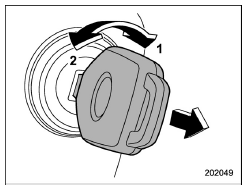
- ON
- LOCK
2. Turn the ignition switch from "ON" to "LOCK" position and remove the key from the ignition switch.
3. Open the doors and get out of the vehicle.
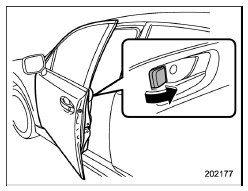
4. Before closing the doors, lock all doors with the inside door lock levers.
5. Close the doors. The system will automatically arm after 1 minute.
In the passive mode, the system can also be armed with the remote transmitter or with the power door locking switches. If the remote transmitter or power door locking switch is used to lock the vehicle, arming will take place immediately regardless of whether or not the passive mode has been selected.
Disarming the system
To disarm the system, briefly press the
" " button on the transmitter.
" button on the transmitter.
 Valet mode
Valet mode
When you choose the valet mode, the
alarm system does not operate. In valet
mode, the remote transmitter is used only
for locking and unlocking the doors and
rear gate and panic activation.
To ...
 Tripped sensor identification
Tripped sensor identification
The security indicator light flashes when
the alarm system has been triggered.
Also, the number of flashes indicates the
location of unauthorized intrusion or the
severity of impact on the vehic ...
Other materials:
Dtc u0427 invalid data received from vehicle security control module
LAN SYSTEM (DIAGNOSTICS) > Diagnostic Procedure with Diagnostic Trouble Code (DTC)DTC U0427 INVALID DATA RECEIVED FROM VEHICLE SECURITY CONTROL MODULEDTC DETECTING CONDITION:Defective data was transmitted from keyless access CM.TROUBLE SYMPTOM:Cooperation control of keyless access does not operat ...
Component
FRONT SUSPENSION > General DescriptionCOMPONENT1. FRONT SUSPENSION(1)Front crossmember COMPL(14)Bushing rear - front arm(27)Clip(2)Flange bolt(15)Stud bolt (3)Front crossmember support(16)Stopper - front arm bushing rearTightening torque: N·m (kgf-m, ft-lb)(4)Front stabilizer(17)AdapterT1 ...
Diagnostics with phenomenon Inspection
Blind Spot Detection/Rear Cross Traffic Alert (DIAGNOSTICS) > Diagnostics with PhenomenonINSPECTIONSymptomsMaintenance partsBSD/RCTA does not operate.FuseLAN system Basic Diagnostic Procedure">Body control system Basic Diagnostic Procedure">Radar sensor LHRadar sensor RHBSD/RCTA ...
