Subaru Crosstrek Owners Manual: Keyless access setting (models with "keyless access with pushbutton start system")
Preparation for keyless access settings
1. Perform the preparation steps according to "Preparation for car settings"
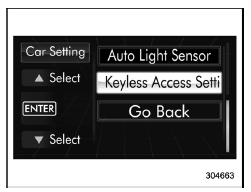
2. Operate the "  " or "
" or " " switch to
select the "Keyless Access Setting" item.
" switch to
select the "Keyless Access Setting" item.
Then push the  button.
button.
Driver's door unlock setting
1. Perform the preparation steps according to "Preparation for keyless access settings"
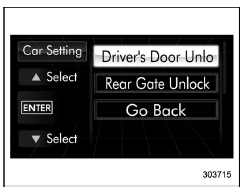
2. Operate the "  " or "
" or " " switch to
select the "Driver's Door Unlock" item.
" switch to
select the "Driver's Door Unlock" item.
Then push the  button.
button.
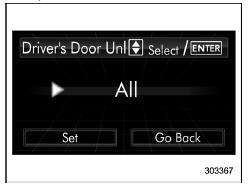
3. The current setting will be displayed.
Push the button  to enter the
selection
mode.
to enter the
selection
mode.
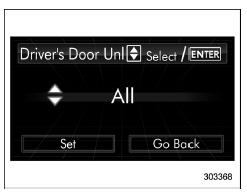
4. Select the preferred setting by operating
the " " or "
" or " " switch. Then push the
" switch. Then push the  button.
button.
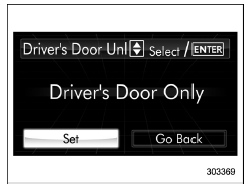
5. Select "Set" by operating the "
 "
switch, and confirm the setting by pushing
the
"
switch, and confirm the setting by pushing
the button.
button.
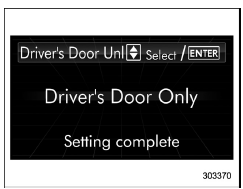
6. The system will notify you that the setting is complete.
If the setting is not available, the following notification will be displayed. In this case, perform the setting procedure again.
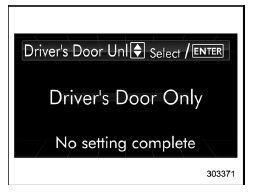
Rear gate unlock setting
1. Perform the preparation steps according to "Preparation for keyless access settings"
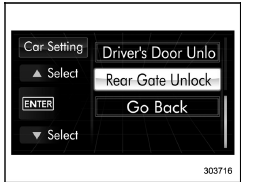
2. Operate the "  " or "
" or " " switch to
select the "Rear Gate Unlock" item. Then
push the
" switch to
select the "Rear Gate Unlock" item. Then
push the button.
button.
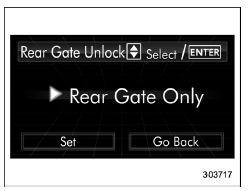
3. The current setting will be displayed.
Push the  button to enter the
selection
mode.
button to enter the
selection
mode.
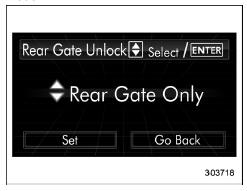
4. Select the preferred setting by operating
the " " or "
" or "
 " switch. Then push the
" switch. Then push the
 button.
button.
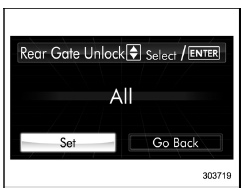
5. Select "Set" by operating the " "
switch, and confirm the setting by pushing
the
"
switch, and confirm the setting by pushing
the  button.
button.
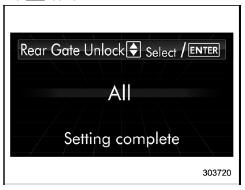
6. The system will notify you that the setting is complete.
If the setting is not available, the following notification will be displayed. In this case, perform the setting procedure again.
 Auto light sensor sensitivity setting
Auto light sensor sensitivity setting
1. Perform the preparation steps according
to "Preparation for car settings"
2. Operate the " " or "
" switch to
select the "Auto Light Sensor" item. Then
push the button.
3. The ...
 Initialize
Initialize
Items that have been set to your preference
can be initialized. To select an
initialization menu, operate the "
" or " "
switch as follows.
Preparation for initialization
1. Turn the ignition ...
Other materials:
Installation
REAR SUSPENSION > Rear Lateral LinkINSTALLATIONCAUTION:• Be sure to use a new self-locking nut.• Always tighten the bushing in the state where the vehicle is at curb weight and the wheels are in full contact with the ground.1. Before installation, inspect the following items and repla ...
Trailer towing
Your vehicle is designed and intended to
be used primarily as a passenger-carrying
vehicle. Towing a trailer puts additional
loads on your vehicle's engine, drivetrain,
brakes, tires and suspension and has an
adverse effect on fuel economy.
If you do decide to tow a trailer, your safety
and ...
Disassembly
MECHANICAL(H4DO) > Cam CarrierDISASSEMBLY1. CAM CARRIER RH1. Loosen the bolts (front camshaft cap RH, intake center camshaft cap RH, intake rear camshaft cap RH, exhaust center camshaft cap RH, and exhaust rear camshaft cap RH) equally, a little at a time in numerical sequence as shown in the fig ...
