Subaru Crosstrek Owners Manual: Auto light sensor sensitivity setting
1. Perform the preparation steps according to "Preparation for car settings"
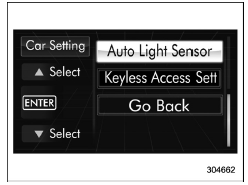
2. Operate the "  " or "
" or " " switch to
select the "Auto Light Sensor" item. Then
push the
" switch to
select the "Auto Light Sensor" item. Then
push the  button.
button.
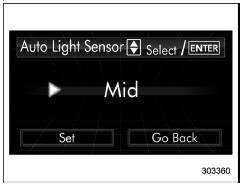
3. The current setting will be displayed.
Push the button to enter the
selection
mode.
button to enter the
selection
mode.
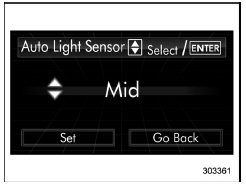
4. Select the preferred setting by operating
the "  " or "
" or "
 " switch. Then push the
" switch. Then push the
 button.
button.
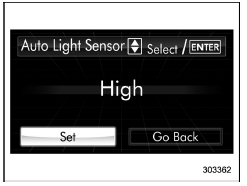
5. Select "Set" by operating the "
 "
switch, and confirm the setting by pushing
the
"
switch, and confirm the setting by pushing
the  button.
button.
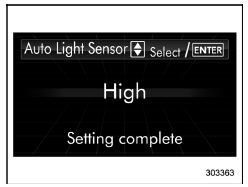
6. The system will notify you that the setting is complete.
If the setting is not available, the following notification will be displayed. In this case, perform the setting procedure again.
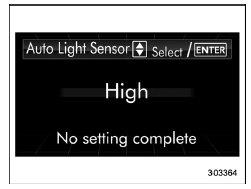
 Interior light off delay timer setting
Interior light off delay timer setting
1. Perform the preparation steps according
to "Preparation for car settings"
2. Operate the " " or "
" switch to
select the "Interior Light" item. Then push
the button.
3. The cu ...
 Keyless access setting (models with "keyless access with pushbutton start
system")
Keyless access setting (models with "keyless access with pushbutton start
system")
Preparation for keyless access settings
1. Perform the preparation steps according
to "Preparation for car settings"
2. Operate the " " or "
" switch to
select the "Keyless Access Set ...
Other materials:
Operation
CONTINUOUSLY VARIABLE TRANSMISSION (DIAGNOSTICS) > AWD Warning Light DisplayOPERATIONAWD light illuminates or blinks, when the AWD is in special control condition and AWD has malfunction.• At normal conditionAfter turning the ignition switch to ON, illuminates for 2 seconds then goes off.&b ...
Disassembly
REAR SUSPENSION > Rear Shock AbsorberDISASSEMBLY1. Using a coil spring compressor, compress the coil spring.2. Using a hexagon wrench to prevent the shock absorber piston rod from turning, remove the self-locking nut with ST.CAUTION:When installing the coil spring compressor to the coil spring, f ...
Radio
Usually, a problem with radio reception
does not mean there is a problem with the
radio - it is just the normal result of
conditions outside the vehicle.
For example, nearby buildings and terrain
can interfere with FM reception. Power
lines or phone wires can interfere with AM
signals. And ...
