Subaru Crosstrek Owners Manual: Interior light off delay timer setting
1. Perform the preparation steps according to "Preparation for car settings"
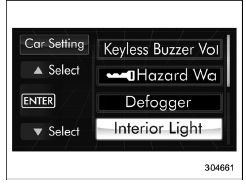
2. Operate the "  " or "
" or "
 " switch to
select the "Interior Light" item. Then push
the
" switch to
select the "Interior Light" item. Then push
the button.
button.
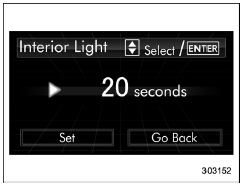
3. The current setting will be displayed.
Push the  button to enter the
selection
mode.
button to enter the
selection
mode.
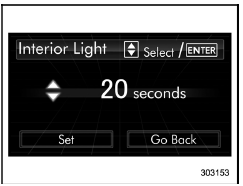
4. Select the preferred setting by operating
the " " or "
" or " " switch. Then push the
" switch. Then push the  button.
button.
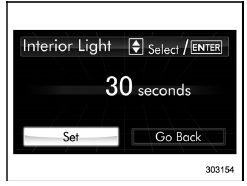
5. Select "Set" by operating the "
 "
switch, and confirm the setting by pushing
the
"
switch, and confirm the setting by pushing
the button.
button.
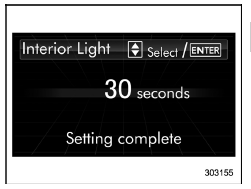
6. The system will notify you that the setting is complete.
If the setting is not available, the following notification will be displayed. In this case, perform the setting procedure again.
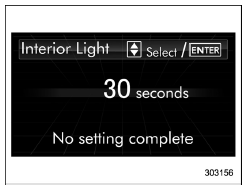
 Defogger setting
Defogger setting
1. Perform the preparation steps according
to "Preparation for car settings"
2. Operate the " " or "
" switch to
select the "Defogger" item. Then push the
button.
3. The curren ...
 Auto light sensor sensitivity setting
Auto light sensor sensitivity setting
1. Perform the preparation steps according
to "Preparation for car settings"
2. Operate the " " or "
" switch to
select the "Auto Light Sensor" item. Then
push the button.
3. The ...
Other materials:
Dtc p0967 pressure control solenoid "b" control circuit high
CONTINUOUSLY VARIABLE TRANSMISSION (DIAGNOSTICS) > Diagnostic Procedure with Diagnostic Trouble Code (DTC)DTC P0967 PRESSURE CONTROL SOLENOID "B" CONTROL CIRCUIT HIGHDTC detecting condition:Immediately at fault recognitionTrouble symptom:Engine speed increases abruptly, and can not star ...
By outgoing calls
On the phone (menu) screen, select the
"Outgoing Calls" key to open the "Outgoing
Calls" screen. You can make a call
by selecting an item in the outgoing call
history list.
If there is no outgoing call history, a
message appears to indicate that there
is no outgoing call history data.
...
Electrical specification
SECURITY AND LOCKS > Keyless Entry SystemELECTRICAL SPECIFICATION1. KEYLESS ENTRY CONTROL MODULE• Model without tire pressure monitoring systemTerminal No.ItemMeasuring conditionStandard3 (U-ART com.) — Cannot be measured — 4 (+B) ←> Chassis groundVoltageAlways10 — 14 V7 (GND) ...
