Subaru Crosstrek Owners Manual: Defogger setting
1. Perform the preparation steps according to "Preparation for car settings"
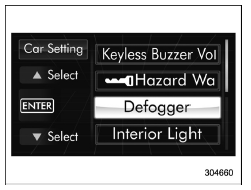
2. Operate the " " or "
" or " " switch to
select the "Defogger" item. Then push the
" switch to
select the "Defogger" item. Then push the
 button.
button.

3. The current setting will be displayed.
Push the button to enter the
selection
mode.
button to enter the
selection
mode.
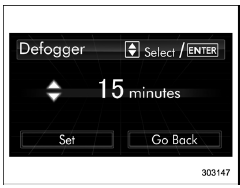
4. Select the preferred setting by operating
the " " or "
" or " " switch. Then push the
" switch. Then push the  button.
button.
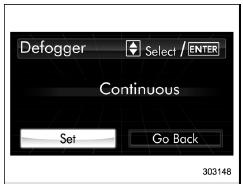
5. Select "Set" by operating the "
 "
switch, and confirm the setting by pushing
the
"
switch, and confirm the setting by pushing
the button.
button.
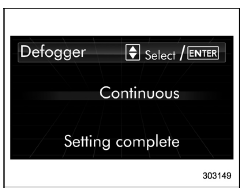
6. The system will notify you that the setting is complete.
If the setting is not available, the following notification will be displayed. In this case, perform the setting procedure again.
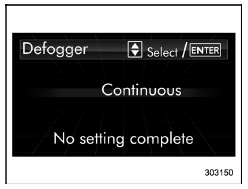
 Hazard warning flasher setting
Hazard warning flasher setting
1. Perform the preparation steps according
to "Preparation for car settings"
2. Operate the " " or "
" switch to
select the "Hazard Warning Flasher" item.Then push the button.
3. The curr ...
 Interior light off delay timer setting
Interior light off delay timer setting
1. Perform the preparation steps according
to "Preparation for car settings"
2. Operate the " " or "
" switch to
select the "Interior Light" item. Then push
the button.
3. The cu ...
Other materials:
Adjustment
CONTINUOUSLY VARIABLE TRANSMISSION(TR580) > Differential Gear OilADJUSTMENTNOTE:Immediately after removing the overflow drain plug, remaining gear oil (approx. 8 cc) may come out of the overflow pipe. This is not included in the specified amount. When removing the overflow drain plug, make sure t ...
Location
CONTROL SYSTEMS > AT Shift Lock Control SystemLOCATION1. MODEL WITHOUT PUSH BUTTON IGNITION SWITCH(1)TCM (“P” range)(4)Key cylinder (with built-in key warning switch)(6)“P” range switch(2)Body integrated unit(5)Solenoid unit(7)Key lock solenoid(3)Stop light and brake switc ...
Air inlet selection
Select the air inlet by pressing the air inlet
selection button.
ON position (recirculation): Interior air is
recirculated inside the vehicle. Press the
air inlet selection button to the ON position
for fast cooling with the air conditioner or
when driving on a dusty road.
OFF position (o ...
