Subaru Crosstrek Service Manual: Installation
CONTROL SYSTEMS > Select Cable
INSTALLATION
1. Position the select cable as shown in the figure, and install it to the plate assembly.
CAUTION:
• If the cable is installed in the wrong direction, loosen the bracket bolts, and then reinstall the cable in the correct direction.
• Do not adjust the cable end direction by turning it forcibly to prevent the boot from being twisted.
Tightening torque:
18 N·m (1.8 kgf-m, 13.3 ft-lb)
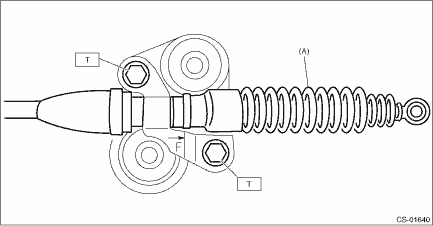
(A) | Select cable |
2. Install the select cable to the shifter arm.
3. Install the plate assembly to transmission.
Tightening torque:
T: 25 N·m (2.5 kgf-m, 18.4 ft-lb)
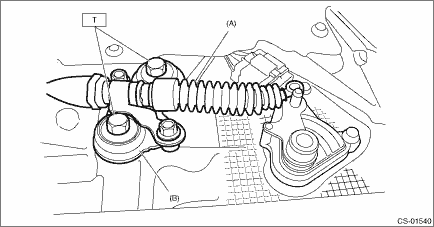
(A) | Select cable |
(B) | Plate ASSY |
4. Install the washer and snap pin to the shifter arm.
CAUTION:
Do not apply extra overload while holding the part (A).
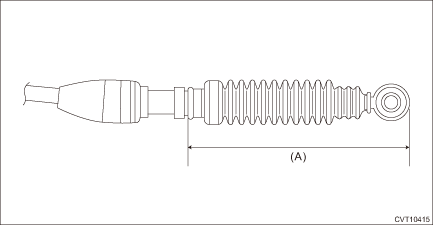

(A) | Shifter arm |
(B) | Snap pin |
(C) | Select cable |
(D) | Washer |
5. Install new clamp paying attention to the installing direction.
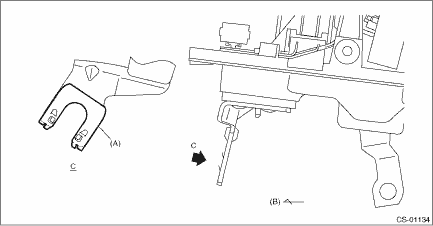
(A) | Clamp |
(B) | Forward |
6. Insert the tip of inner cable into connector hole of select lever, and fix the cable to bracket.
CAUTION:
Do not apply extra overload while holding the part (A).
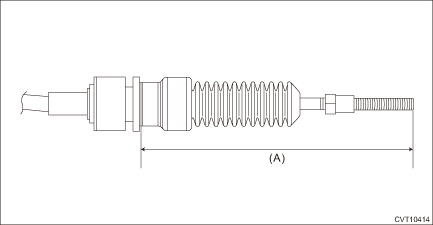
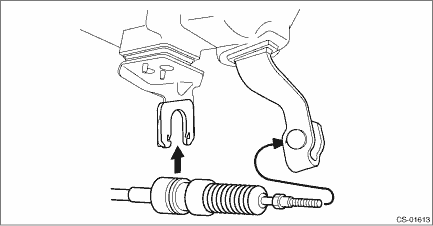
7. Shift the select lever to the “N” range, and then adjust the select cable position. Select Cable > ADJUSTMENT">
8. Install the center exhaust cover.
Tightening torque:
18 N·m (1.8 kgf-m, 13.3 ft-lb)
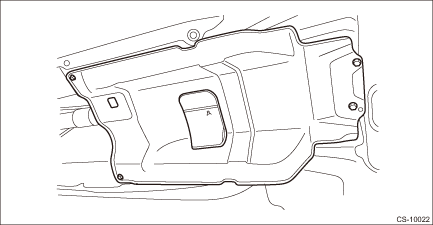
9. Install the center exhaust pipe. Center Exhaust Pipe > INSTALLATION">
10. Lower the vehicle.
11. Connect the battery ground terminal. NOTE">
 Inspection
Inspection
CONTROL SYSTEMS > Select CableINSPECTIONCheck the removed cable and replace or adjust if damaged, rusty or malfunctioning.1. Check the cable for smooth operation.2. Check the inner cable for damage ...
 Select lever
Select lever
...
Other materials:
Operation
TELEMATICS SYSTEM (DIAGNOSTICS) > Subaru Select MonitorOPERATION• For detailed operation procedures, refer to “Application help”.• When DCM cannot establish communication with Subaru Select Monitor, perform “COMMUNICATION FOR INITIALIZING IMPOSSIBLE”. Subaru S ...
Compression Inspection
MECHANICAL(H4DO) > CompressionINSPECTIONCAUTION:After warming-up, engine becomes very hot. Be careful not to burn yourself during measurement.1. Turn the ignition switch to OFF.2. After warming-up the engine, turn the ignition switch to OFF.3. Make sure that the battery is fully charged.4. Check ...
Inspection
HVAC SYSTEM (HEATER, VENTILATOR AND A/C) > Relay and FuseINSPECTION1. CHECK FUSE1. Remove the fuse and inspect visually.2. If the fuse is blown out, replace the fuse.NOTE:If the fuse is blown again, check the system wiring harness.2. CHECK RELAY1. Check the resistance between relay terminals.&bul ...
