Subaru Crosstrek Owners Manual: Driver's side power window switches
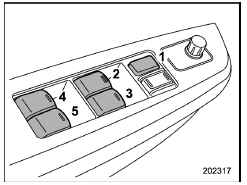
- Lock switch
- For driver's window (with one-touch auto up and down feature)
- For front passenger's window
- For rear left window
- For rear right window
All door windows can be controlled by the power window switch cluster at the driver side door.
 Operating the driver's window
Operating the driver's window
Automatically open/close
Open/close
To open:
Push the switch down lightly and hold it.
The window will open as long as the
switch is held.
This switch also has a one-touch auto
do ...
Other materials:
Installation
DIFFERENTIALS > Rear Differential (T-type)INSTALLATION1. Attach the rear differential member plate to the rear differential.(A)Rear differential member plate2. Set the rear differential to transmission jack.3. Set the ST to the rear differential.ST 28099PA090OIL SEAL PROTECTOR4. Insert the rea ...
List of diagnostic trouble code (dtc) List
AUTO HEADLIGHT BEAM LEVELER SYSTEM (DIAGNOSTICS) > List of Diagnostic Trouble Code (DTC)LISTDTCItemContent of diagnosisReferenceU0073CONTROL MODULE COMMUNICATION BUS OFFDetected when CAN line abnormality is detected. Diagnostic Procedure with Diagnostic Trouble Code (DTC) > DTC U0073 CONTROL M ...
Dtc c1541 clutch switch off malfunction
VEHICLE DYNAMICS CONTROL (VDC) (DIAGNOSTICS) > Diagnostic Procedure with Diagnostic Trouble Code (DTC)DTC C1541 CLUTCH SWITCH OFF MALFUNCTIONNOTE:For the diagnostic procedure, refer to “DTC C1542 CLUTCH SWITCH ON MALFUNCTION”. Diagnostic Procedure with Diagnostic Trouble Code (DTC) & ...

