Subaru Crosstrek Owners Manual: Disabling functions
By operating the access key
If you have registered a PIN code for PIN Code Access, you can disable the keyless access function by operating the access key. For details about registering a PIN code, refer to "Registering a PIN code"
1. Open the driver's door.
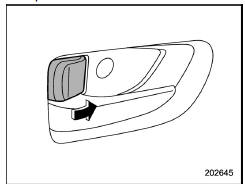
2. Rotate the lock lever forward
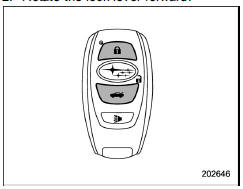
3. Press and hold the " " button
and
"
" button
and
"  " button on the access key
simultaneously
for more than 5 seconds.
" button on the access key
simultaneously
for more than 5 seconds.
A chirp sound will be heard, and the function will be disabled.
By operating the driver's door
1. Sit in the driver's seat, and close the door.
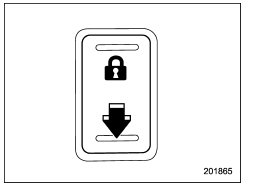
2. Push the rear side (unlock side) of the power door locking switch.
3. Within 5 seconds after step 2 is performed, open the driver's door.
4. Within 5 seconds after step 3 is performed, push the rear side (unlock side) of the power door locking switch twice while the door is open.
5. Within 10 seconds after step 4 is performed, close and open the driver's door twice.
6. Within 10 seconds after step 5 is performed, push the rear side (unlock side) of the power door locking switch twice while the door is open.
7. Within 10 seconds after step 6 is performed, close and open the driver's door once.
8. Within 5 seconds after step 7 is performed, close the door.
A chirp sound will be heard, and the functions will be disabled.
NOTE
In steps 4 and 6, press the power door locking switch slowly. If the switch is pressed quickly, the functions may not be disabled.
 Disabling keyless access function
Disabling keyless access function
WARNING
If you wear an implanted pacemaker
or an implanted defibrillator, perform
the procedure described in
"By operating the driver's door"
2-18 to disable the keyless access
function. If you ...
 Enabling functions
Enabling functions
When the procedure to disable the functions
is performed again, a chirp sound will
be heard, and the functions are enabled.
NOTE
The keyless access function will be
enabled only if you perfor ...
Other materials:
Disassembly
MECHANICAL(H4DO) > Cylinder HeadDISASSEMBLY1. Remove the chain cover securing bolt from the cylinder head LH.2. Remove the stud bolts from the cylinder head.3. Remove the valve collet, valve, valve spring retainer, valve spring and valve spring seat from the cylinder head RH.CAUTION:During work, ...
Operation
Blind Spot Detection/Rear Cross Traffic Alert (DIAGNOSTICS) > Subaru Select MonitorOPERATION• For detailed operation procedures, refer to “Application help”.• When the radar sensor cannot communicate with Subaru Select Monitor, perform “COMMUNICATION FOR INITIALIZING ...
Removal
EMISSION CONTROL (AUX. EMISSION CONTROL DEVICES)(H4DO) > Purge Control Solenoid ValveREMOVAL1. Disconnect the ground cable from battery.2. Remove the bolt which holds the purge control solenoid valve onto intake manifold.NOTE:Hold the purge control solenoid valve unit by hand to prevent it from r ...
