Subaru Crosstrek Owners Manual: Direct Tune
1. A channel input screen is displayed
when you touch the  tab.
tab.

2. Input any number and touch the "OK" key, receive the channel which input.
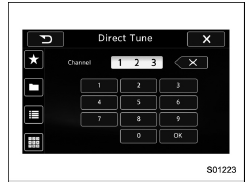
 Selecting a channel from the list
Selecting a channel from the list
1. The categories list is displayed via
either of the following procedures.
When you touch the
tab in the
SiriusXM main screen (if the list that
was displayed the last time is Categ ...
 SXM setting
SXM setting
1. An option menu screen is displayed
when you touch the tab on the
lower
left side of the screen. The "Options"
screen will appear.
Option menu screen
No.
Function
...
Other materials:
Dtc p2196 a/f /o2 sensor signal biased/stuck rich bank 1 sensor 1
ENGINE (DIAGNOSTICS)(H4DO) > Diagnostic Procedure with Diagnostic Trouble Code (DTC)DTC P2196 A/F /O2 SENSOR SIGNAL BIASED/STUCK RICH BANK 1 SENSOR 1DTC DETECTING CONDITION:Detected when two consecutive driving cycles with fault occur.CAUTION:After servicing or replacing faulty parts, perform Cle ...
Dtc p015b a/f / o2 sensor delayed response - lean to rich bank 1 sensor 1
ENGINE (DIAGNOSTICS)(H4DO) > Diagnostic Procedure with Diagnostic Trouble Code (DTC)DTC P015B A/F / O2 SENSOR DELAYED RESPONSE - LEAN TO RICH BANK 1 SENSOR 1NOTE:For the diagnostic procedure, refer to DTC P014C. Diagnostic Procedure with Diagnostic Trouble Code (DTC) > DTC P014C A/F / O2 SENS ...
Basic diagnostic procedure Procedure
EyeSight (DIAGNOSTICS) > Basic Diagnostic ProcedurePROCEDURECAUTION:• Start the diagnosis after the engine has started. (Cruise control main switch does not turn on even if it is pressed before the engine starts.)• When performing diagnosis, observe the legal speed limit on the road.& ...
