Subaru Crosstrek Owners Manual: Birthday setting
1. Perform the preparation steps according to "Preparation for date setting" 3- 56.
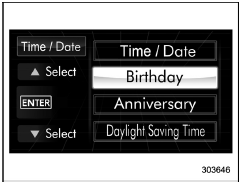
2. Operate the "
 " or "
" or "
 " switch to
select the "Birthday" item. Then push the
" switch to
select the "Birthday" item. Then push the
 button.
button.
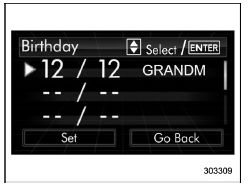
3. Select an entry in the list to set by
operating the " " or "
" or " " switch. Then
push the
" switch. Then
push the
 button.
button.
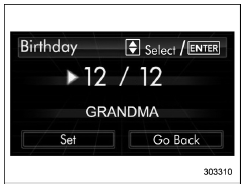
4. The selected item will be shown. Push
the
 button to set the selected item.
button to set the selected item.
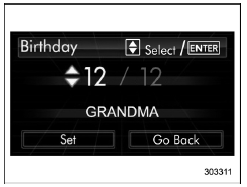
5. Select numbers by operating the " "
or "
"
or " " switch. Then push the
" switch. Then push the
 button.
button.
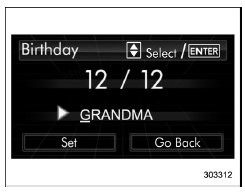
6. After entering the date by repeating step 5, you can enter the name.
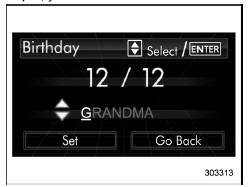
7. Select characters by operating the
"
 " or "
" or "
 "
switch. Then push the
button.
"
switch. Then push the
button.
- You can select characters of the English alphabet (upper case characters and lower case characters are available), eleven symbols or blank spaces.
- The word being edited will be displayed with an underline.
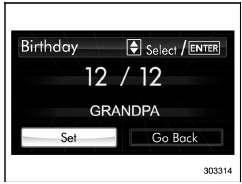
8. After entering the name by repeating
step 7, select "Set" by operating the " "
switch and confirm the setting by pushing
the
"
switch and confirm the setting by pushing
the button.
button.

9. The system will notify you that the setting is complete.
If a birthday is approaching, the following screen will be displayed accompanied by a beep when the ignition switch has been turned to the "ON" position. This function can be set to on or off. For details, refer to "Bypass screen setting"
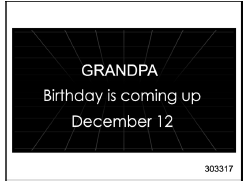
From 1 to 7 days prior to the birthday
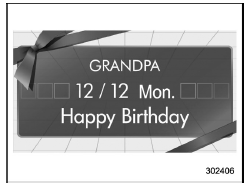
On a birthday (displayed in red)
NOTE
If "_ _" is selected for either the "Month" or "Day" item instead of numbers, the birthday notification will be deactivated.
 Current date and time setting
Current date and time setting
1. Perform the preparation steps according
to "Preparation for date setting" 3-
56.
2. Operate the "
" or "
" switch to
select the "Time/Date" item. Then push
the
button.
...
 Anniversary setting
Anniversary setting
1. Perform the preparation steps according
to "Preparation for date setting" 3-
56.
2. Operate the "
" or "
" switch to
select the "Anniversary" item. Then push
the
button.
3. ...
Other materials:
Inspection
MECHANICAL(H4DO) > V-beltINSPECTION1. Check the V-belt for cracks, tear or wear.2. Check the V-belt tensioner assembly and idler pulley for deformation, cracks or other damages.3. Check that the V-belt ribs are securely placed on the rib grooves for each pulley.4. Check that the V-belt tensioner ...
System servicing
WARNING
When discarding a seatbelt retractor
assembly or scrapping
the entire vehicle damaged by a
collision, consult your SUBARU
dealer.
Tampering with or disconnecting
the system's wiring could result
in accidental activation of the
seatbelt pretensioner and/or
SRS airbag or ...
Clear memory mode Operation
BODY CONTROL SYSTEM (DIAGNOSTICS) > Clear Memory ModeOPERATION1. On «Start» display, select «Diagnosis».2. On «Vehicle selection» display, input the target vehicle information and select «Confirmed».3. On «Main Menu» display, select «Each System».4. On «Select System» display, selec ...
