Subaru Crosstrek Owners Manual: Current date and time setting
1. Perform the preparation steps according to "Preparation for date setting" 3- 56.
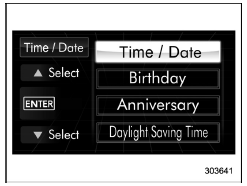
2. Operate the " " or "
" or " " switch to
select the "Time/Date" item. Then push
the
" switch to
select the "Time/Date" item. Then push
the
 button.
button.

3. Select the item to set by operating the
"
 " or "
" or " " switch. Then push the
button.
" switch. Then push the
button.
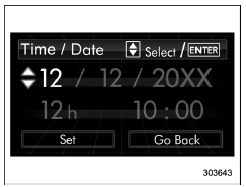
4. Select a number by operating the " "
or "
"
or " " switch. Then push the button.
" switch. Then push the button.
When "12 h" is selected, the clock will be set to a 12-hour display. When "24 h" is selected, the clock will be set to a 24-hour display.
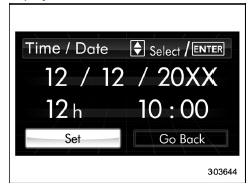
5. After entering the date and time, select
"Set" by operating the "
 " switch and
confirm the setting by pushing the
" switch and
confirm the setting by pushing the
 button.
button.

6. The system will notify you that the setting is complete.
 Preparation for date setting
Preparation for date setting
Turn the ignition switch to the "ON"
position.
Push and hold the button to show
the selection screen.
After the selection screen is displayed,
operate the "
"
or "
...
 Birthday setting
Birthday setting
1. Perform the preparation steps according
to "Preparation for date setting" 3-
56.
2. Operate the "
" or "
" switch to
select the "Birthday" item. Then push the
button.
3. S ...
Other materials:
Dtc u0100 lost communication with ecm/pcm a
INSTRUMENTATION/DRIVER INFO (DIAGNOSTICS) > Diagnostic Procedure with Diagnostic Trouble Code (DTC)DTC U0100 LOST COMMUNICATION WITH ECM/PCM “A”Detected when CAN data from the engine control module (ECM) does not arrive.NOTE:Perform the diagnosis for LAN system. Basic Diagnostic Proc ...
Installation
CONTINUOUSLY VARIABLE TRANSMISSION(TR580) > Automatic Transmission AssemblyINSTALLATION1. Attach the ST to converter case.ST 498277200STOPPER SET2. When completely overhauling the transmission, refill CVTF through the transmission right side plug. Preparation for Overhaul">3. Replace ...
Dtc c0045 incorrect vdc control module specifications
VEHICLE DYNAMICS CONTROL (VDC) (DIAGNOSTICS) > Diagnostic Procedure with Diagnostic Trouble Code (DTC)DTC C0045 INCORRECT VDC CONTROL MODULE SPECIFICATIONSDTC detecting condition:Different control module specificationTrouble symptom:• ABS does not operate.• VDC does not operate.• ...
