Subaru Crosstrek Owners Manual: Anniversary setting
1. Perform the preparation steps according to "Preparation for date setting" 3- 56.
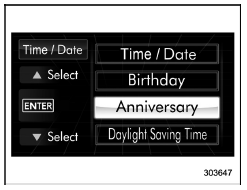
2. Operate the " " or "
" or " " switch to
select the "Anniversary" item. Then push
the
" switch to
select the "Anniversary" item. Then push
the
 button.
button.
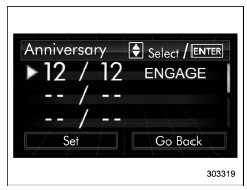
3. Select an entry in the list to set by
operating the "
 "
or "
"
or "
 "
switch. Then
push the
"
switch. Then
push the button.
button.
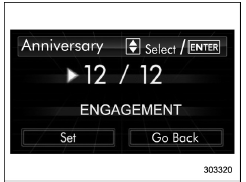
4. The selected item will be shown. Push
the button to set the selected item.
button to set the selected item.

5. Select numbers by operating the " "
or "
"
or " " switch. Then push the
" switch. Then push the button.
button.
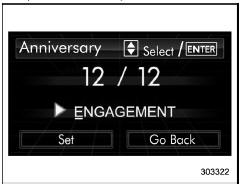
6. After entering the date by repeating step 5, you can enter the name.
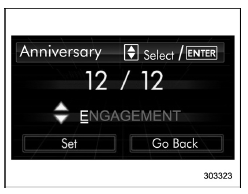
7. Select characters by operating the
" " or "
" or "
 " switch. Then push the
button.
" switch. Then push the
button.
- You can select characters of the English alphabet (upper case characters and lower case characters are available), eleven symbols or blank spaces
- The word being edited will be displayed with an underline.

8. After entering the name by repeating step 7, select "Set" by operating the " " switch and confirm the setting by pushing the button.

9. The system will notify you that the setting is complete.
If an anniversary is approaching, the following screen will be displayed accompanied by a beep when the ignition switch has been turned to the "ON" position. This function can be set to on or off. For details, refer to "Bypass screen setting"

From 1 to 7 days prior to the anniversary
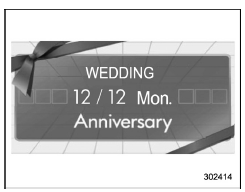
On an anniversary (displayed in orange)
NOTE
If "_ _" is selected for either the "Month" or "Day" item instead of numbers, the anniversary notification will be deactivated.
 Birthday setting
Birthday setting
1. Perform the preparation steps according
to "Preparation for date setting" 3-
56.
2. Operate the "
" or "
" switch to
select the "Birthday" item. Then push the
button.
3. S ...
 Clearing birthday or anniversary
Clearing birthday or anniversary
1. Perform the preparation steps according
to "Preparation for date setting" 3-56
and display "Birthday" or "Anniversary" on
the screen.
2. Select the preferred birthday/anniversary.
3. When ...
Other materials:
License plate light
1. The license plate light must be pushed
inwards, then pulled out to be removed.
2. Turn the bulb socket counterclockwise
and pull out the socket.
3. Pull the bulb out of the socket.
4. Install a new bulb.
5. Reinstall the bulb socket and the
license plate light cover. ...
Dtc u0423 invalid data received from instrument panel cluster control module
HVAC SYSTEM (AUTO A/C) (DIAGNOSTICS) > Diagnostic Procedure with Diagnostic Trouble Code (DTC)DTC U0423 INVALID DATA RECEIVED FROM INSTRUMENT PANEL CLUSTER CONTROL MODULEThis is detected when CAN data from meter is abnormal.NOTE:Perform the diagnosis for LAN system. Basic Diagnostic Procedure &g ...
Installation
SECURITY AND LOCKS > Front Inner RemoteINSTALLATION1. Before installation, check the following items.• Cable is free from deformation such as fray.• Grease is applied sufficiently to cable joints.If grease is insufficient, add it as necessary before assembling the cable.• If the ...
