Subaru Crosstrek Owners Manual: Welcome screen
When the door is unlocked and the driver's door is opened, the welcome screen will appear for a short time.
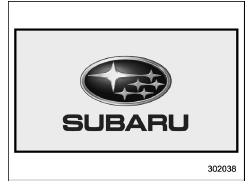
NOTE
- The welcome screen will disappear when the ignition switch is turned to the "ON" position while the welcome screen is displayed.
- If any of the doors (including the rear gate) is opened while the welcome screen is displayed, the door ajar warning will appear.
- The welcome screen can be set to on or off. For details, refer to "Bypass screen setting"
- For a certain period of time after the welcome screen has once appeared, it may not appear again even when the driver's door is opened again. This does not indicate a malfunction.
 Basic operation
Basic operation
Control switch
Up (select)
ENTER (push)
Down (select)
By operating "
" or "
" of the control
switch, the screens and selection items
can be switched. When the button i ...
 Date screen
Date screen
If you have set the date and time in the
selection screen, after the welcome
screen is displayed, the current date will
be displayed for a certain period of time. If
"On/Off setting" is set to "On ...
Other materials:
Installation
LIGHTING SYSTEM > Rear Height SensorINSTALLATION1. Install each part in the reverse order of removal.Tightening torque:Sensor assembly - headlight beam leveler: 7.5 N·m (0.76 kgf-m, 5.5 ft-lb)Rear wheel: Except for C4 model120 N·m (12.24 kgf-m, 88.5 ft-lb)Rear wheel: C4 model100 N&m ...
Dtc c2022 tire 2 air pressure low (normal mode)
TIRE PRESSURE MONITORING SYSTEM (DIAGNOSTICS) > Diagnostic Procedure with Diagnostic Trouble Code (DTC)DTC C2022 TIRE 2 AIR PRESSURE LOW (NORMAL MODE)NOTE:Refer to DTC C2024 for diagnostic procedure. Diagnostic Procedure with Diagnostic Trouble Code (DTC) > DTC C2024 TIRE 4 AIR PRESSURE LOW ( ...
Assembly
CONTROL SYSTEMS > Select LeverASSEMBLY1. Clean all the parts before assembly.2. Apply Multemp D or equivalent to the sliding portion of each part.3. Assemble in the reverse order of disassembly.NOTE:Insert the solenoid unit terminals to the harness connector.(A)Solenoid unit (color code: blue)(B) ...
