Subaru Crosstrek Owners Manual: Basic operation
Control switch
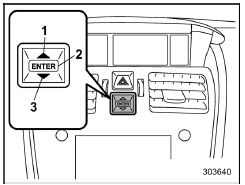
- Up (select)
- ENTER (push)
- Down (select)
By operating " " or "
" or " " of the control
switch, the screens and selection items
can be switched. When the button is
pushed, the item can be selected and set.
" of the control
switch, the screens and selection items
can be switched. When the button is
pushed, the item can be selected and set.
 Locations
Locations
Multi function display
Outside temperature indicator
Top display (For the display setting, refer
to "Top display setting"
Clock
Driving information display (For the displayed
content ...
 Welcome screen
Welcome screen
When the door is unlocked and the
driver's door is opened, the welcome
screen will appear for a short time.
NOTE
The welcome screen will disappear
when the ignition switch is turned to
...
Other materials:
Preparation tool
ENTERTAINMENT > General DescriptionPREPARATION TOOL1. SPECIAL TOOLILLUSTRATIONTOOL NUMBERDESCRIPTIONREMARKS — SUBARU SELECT MONITOR 4Used for setting of each function and troubleshooting for electrical system.NOTE:For detailed operation procedures of Subaru Select Monitor 4, refer to “App ...
Dtc b1576 egi control module eeprom
IMMOBILIZER (DIAGNOSTICS) > Diagnostic Procedure with Diagnostic Trouble Code (DTC)DTC B1576 EGI CONTROL MODULE EEPROMDTC DETECTING CONDITION:• ECM malfunctioning• Failed to access ROM in ECM during key registration.CAUTION:When the ECM is replaced, registration of the immobilizer sys ...
Assembly
CLUTCH SYSTEM > Master CylinderASSEMBLY1. Apply a coat of grease to the contact surfaces of the push rod and piston before installation.Grease:SILICONE GREASE G-40M or equivalent2. Assemble in the reverse order of disassembly.Tightening torque:10 N·m (1.0 kgf-m, 7.4 ft-lb) ...
