Subaru Crosstrek Owners Manual: Locations
Multi function display
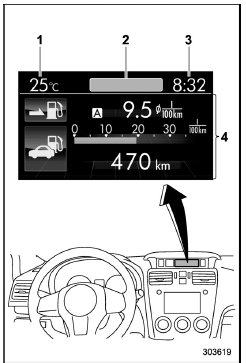
- Outside temperature indicator
- Top display (For the display setting, refer to "Top display setting"
- Clock
- Driving information display (For the displayed contents, refer to "Basic screens
 Features
Features
The multi function display has the following
functions.
Description
Displays useful messages, such
as warning information, etc.
Displays basic screens (e.g. fuel
consumption screen, etc.)
Sets ...
 Basic operation
Basic operation
Control switch
Up (select)
ENTER (push)
Down (select)
By operating "
" or "
" of the control
switch, the screens and selection items
can be switched. When the button i ...
Other materials:
Dtc u0416 invalid data received from vehicle dynamics control module
POWER ASSISTED SYSTEM (POWER STEERING) (DIAGNOSTICS) > Diagnostic Procedure with Diagnostic Trouble Code (DTC)DTC U0416 INVALID DATA RECEIVED FROM VEHICLE DYNAMICS CONTROL MODULENOTE:Refer to “LAN SYSTEM” for diagnostic procedure. Basic Diagnostic Procedure"> ...
Dtc p0019 crankshaft position - camshaft position correlation bank 2 sensor b
ENGINE (DIAGNOSTICS)(H4DO) > Diagnostic Procedure with Diagnostic Trouble Code (DTC)DTC P0019 CRANKSHAFT POSITION - CAMSHAFT POSITION CORRELATION BANK 2 SENSOR BDTC detecting condition:Detected when two consecutive driving cycles with fault occur.Trouble symptom:• Engine stall• Improp ...
Installation
WIPER AND WASHER SYSTEMS > Rear Wiper MotorINSTALLATION1. Install each part in the reverse order of removal.2. Check that the mark on the cap - pivot wiper faces up, as shown in the figure.Tightening torque:Refer to “COMPONENT” of “General Description”. General Descriptio ...
