Subaru Crosstrek Owners Manual: Date screen
If you have set the date and time in the selection screen, after the welcome screen is displayed, the current date will be displayed for a certain period of time. If "On/Off setting" is set to "On" in the "Maintenance settings", the date screen will be displayed after the self-check screen.
Birthday/anniversary screen
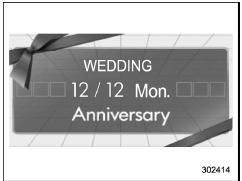
Example of notification on an anniversary
If you have set a birthday or anniversary, after the date screen is displayed, the notification (reminder) will be displayed for a certain period of time from 7 days prior to the set date.
NOTE
- Displaying the birthday/anniversary screen can be set to on or off. Refer to "Bypass screen setting"
- Up to five items can be set for
birthdays and anniversaries respectively.
Refer to "Selection screen"
 Welcome screen
Welcome screen
When the door is unlocked and the
driver's door is opened, the welcome
screen will appear for a short time.
NOTE
The welcome screen will disappear
when the ignition switch is turned to
...
 Ending screen
Ending screen
If "Eco Summary" is set to "On" in the
"Bypass screen setting", the "Fuel consumption
results screen" will be displayed
before the screen turns off when the
ignition switch is turned to the "LOCK" ...
Other materials:
Removal
DRIVE SHAFT SYSTEM > Propeller ShaftREMOVALCAUTION:• Before removing propeller shaft, wrap metal parts with a cloth or rubber material.• Do not disassemble the center EDJ of the propeller shaft.• Before removing propeller shaft, wrap the metal parts attached to the rubber boot o ...
Installation
COOLING(H4DO) > Water Pipe AssemblyINSTALLATION1. WATER PIPE ASSEMBLY RH1. Set the water pipe assembly RH on the engine, and connect the water pipe hose RH (B) to the oil pan upper.2. Secure the water pipe assembly RH to the cylinder head RH with bolt (A).Tightening torque:6.4 N·m (0.7 kgf ...
Dtc u0452 invalid data received from restraints control module
LAN SYSTEM (DIAGNOSTICS) > Diagnostic Procedure with Diagnostic Trouble Code (DTC)DTC U0452 INVALID DATA RECEIVED FROM RESTRAINTS CONTROL MODULEDTC DETECTING CONDITION:Invalid data was transmitted from airbag CM.TROUBLE SYMPTOM:Cooperation control with airbag does not operate properly.STEPCHECKYE ...
