Subaru Crosstrek Owners Manual: Using aha application
1. When the top screen is displayed, touch the station key.
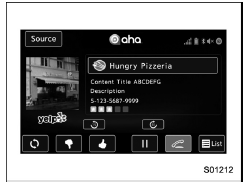
Example of the main screen
2. Select the desired station from the list.
The selected station is displayed.
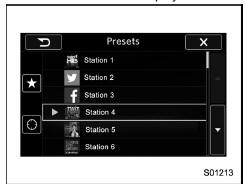
NOTE
The following operations are not available on this system. Perform these operations on the smartphone.
- Add/Reorder/Delete stations
- Login to Facebook/Twitter
For the aha function, the following touch screen gestures are not available.
- Multi-touch operation
- Double-tap
For details on the services or the operations, check the aha site (http://www.aharadio.com) on the internet.
The button display will vary depending on each station or content item.
 Connecting a smartphone
Connecting a smartphone
If you connect a smartphone to this
system after starting a supported aha
application on the smartphone, you can
display and operate the aha application
displayed on the smartphone on the
system ...
 Pandora(if equipped)
Pandora(if equipped)
Pandora is an application for a smartphone.
This can automatically select and
play recommended tracks.
By rating the track currently playing, tracks
that better match your preference will be
...
Other materials:
Specification
MANUAL TRANSMISSION AND DIFFERENTIAL(5MT) > General DescriptionSPECIFICATION1. MANUAL TRANSMISSION AND DIFFERENTIALModelCrosstrek modelType5-forward speeds and 1-reverse (all stage with synchromesh)Transmission gear ratio1st3.5452nd1.8883rd1.2964th0.9725th0.780Rev.3.333Front reduction gearFinalTy ...
List of diagnostic trouble code (dtc) List
KEYLESS ACCESS WITH PUSH BUTTON START SYSTEM (DIAGNOSTICS) > List of Diagnostic Trouble Code (DTC)LIST(1) Keyless access systemDTCItemContent of diagnosisNoteU0073CONTROL MODULE COMMUNICATION BUS OFFDetected when CAN line abnormality is detected. Diagnostic Procedure with Diagnostic Trouble Code ...
Removal
AIRBAG SYSTEM > Knee Airbag ModuleREMOVALCAUTION:Before handling the airbag system components, refer to “CAUTION” of “General Description” in “AIRBAG SYSTEM”. General Description > CAUTION">1. Turn the ignition switch to OFF.2. Disconnect the ground ...
