Subaru Crosstrek Service Manual: Adjustment
EXTERIOR BODY PANELS > Rear Gate
ADJUSTMENT
Adjust the clearance around the panel - rear gate as follows.
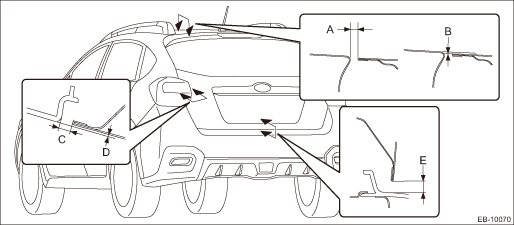
Part | Standard | |
A | Panel - rear gate to Roof panel | 6.0+1.0, −0.5 mm (0.24+0.04, −0.02 in) |
B | Surface level gap: Panel - rear gate to Roof panel | 1.0±1.0 mm (0.04±0.04 in) |
C | Panel - rear gate to Light assembly - rear combination | 6.0±1.0 mm (0.24±0.04 in) |
D | Surface level gap: Panel - rear gate to Light assembly - rear combination | 1.0±1.0 mm (0.04±0.04 in) |
E | Panel - rear gate to Bumper face - rear | 8.0±1.5 mm (0.31±0.06 in) |
1. Adjust the vertical and horizontal positions of the panel - rear gate.
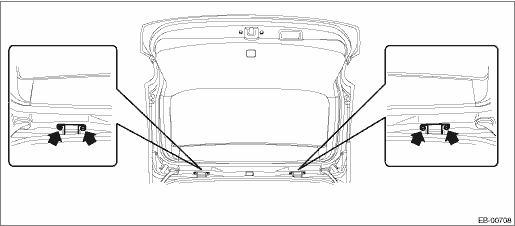
(1) Loosen the mounting bolts of the hinge - rear gate.
(2) Adjust the vertical and horizontal clearance of the panel - rear gate.
Tightening torque:
25 N·m (2.55 kgf-m, 18.4 ft-lb)
2. Adjust the surface level gap between the panel - rear gate and the body.
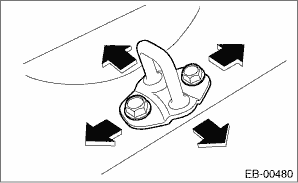
(1) Remove the trim panel - rear skirt.
(2) Loosen the bolt.
(3) Tap the striker - rear gate using a plastic hammer to adjust the surface level gap between the panel - rear gate and the body.
Tightening torque:
25 N·m (2.55 kgf-m, 18.4 ft-lb)
 Rear gate
Rear gate
...
 Removal
Removal
EXTERIOR BODY PANELS > Rear GateREMOVALCAUTION:The panel - rear gate is heavy. When removing and installing it, always work in a team of two or more persons.1. REAR GATE PANEL1. Disconnect the grou ...
Other materials:
Caution
INSTRUMENTATION/DRIVER INFO > General DescriptionCAUTION• Before disassembling or reassembling parts, always disconnect the battery ground cable from battery. When replacing the audio, control module and other parts provided with memory functions, record the memory contents before disconnec ...
Dtc c0032 fr pressure reducing valve malfunction
VEHICLE DYNAMICS CONTROL (VDC) (DIAGNOSTICS) > Diagnostic Procedure with Diagnostic Trouble Code (DTC)DTC C0032 FR PRESSURE REDUCING VALVE MALFUNCTIONNOTE:For the diagnostic procedure, refer to “DTC C0064 NORMAL CLOSING VALVE 2 MALFUNCTION”. Diagnostic Procedure with Diagnostic Troub ...
Removal
CLUTCH SYSTEM > Operating CylinderREMOVALCAUTION:Brake fluid spilled on the vehicle body will harm the paint surface; therefore, wash it off with water and wipe clean quickly if spilled.1. Disconnect the ground cable from battery.2. Remove the clip (A) from the air intake boot.3. Loosen the clamp ...
