Subaru Crosstrek Owners Manual: Top display setting
1. Perform the preparation steps according to "Preparation for screen settings"
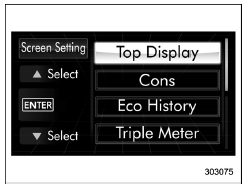
2. Operate the "
 "
or "
"
or "
 " switch to
select the "Top Display" item. Then push
the
" switch to
select the "Top Display" item. Then push
the
 button.
button.
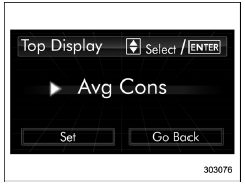
3. Push the
 button once more.
button once more.
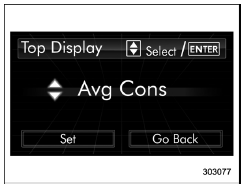
4. Select an item by operating the " " or
"
" or
" " switch. Then push the
" switch. Then push the
 button.
button.
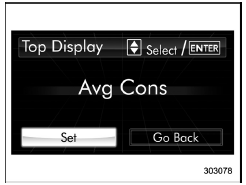
5. Select "Set" by operating the " "
switch, and confirm the setting by pushing
the
"
switch, and confirm the setting by pushing
the
 button.
button.
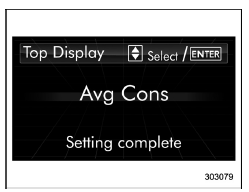
6. The system will notify you that the setting is complete.
 Preparation for screen settings
Preparation for screen settings
1. Turn the ignition switch to the "ON"
position.
2. Push and hold the
button to show
the selection screen.
3. After the selection screen is displayed,
operate the "
" or "
...
 Fuel consumption screen setting
Fuel consumption screen setting
1. Perform the preparation steps according
to "Preparation for screen settings"
2. Operate the "
" or "
" switch to
select the "Cons" item. Then push the
button.
3. Pu ...
Other materials:
Operation
INSTRUMENTATION/DRIVER INFO (DIAGNOSTICS) > User CustomizingOPERATION1. COMBINATION METER1. On «Start» display, select «Diagnosis».2. On «Vehicle selection» display, input the target vehicle information and select «Confirmed».3. On «Main Menu» display, select «Each System».4. On «Sel ...
Dtc c2423 transmitter 3 battery voltage low
TIRE PRESSURE MONITORING SYSTEM (DIAGNOSTICS) > Diagnostic Procedure with Diagnostic Trouble Code (DTC)DTC C2423 TRANSMITTER 3 BATTERY VOLTAGE LOWNOTE:Refer to DTC C2424 for diagnostic procedure. Diagnostic Procedure with Diagnostic Trouble Code (DTC) > DTC C2424 TRANSMITTER 4 BATTERY VOLTAGE ...
Subaru select monitor Operation
HVAC SYSTEM (AUTO A/C) (DIAGNOSTICS) > Subaru Select MonitorOPERATIONFor detailed operation procedures, refer to “Application help”.NOTE:When initialization communication using Select Monitor is impossible, perform diagnosis according to “Diagnostic Procedure Used When Abnormal ...
