Subaru Crosstrek Owners Manual: Fuel consumption screen setting
1. Perform the preparation steps according to "Preparation for screen settings"
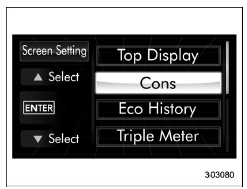
2. Operate the " " or "
" or " " switch to
select the "Cons" item. Then push the
" switch to
select the "Cons" item. Then push the
 button.
button.
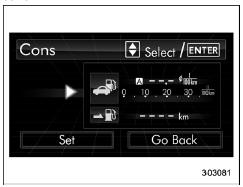
3. Push the
 button once more.
button once more.
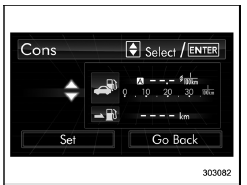
4. Select the displayed configuration by
operating the "
 " or "
" or " " switch. Then
push the
" switch. Then
push the
 button.
button.
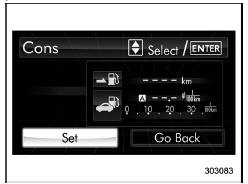
5. Select "Set" by operating the "
 "
switch, and confirm the setting by pushing
the
"
switch, and confirm the setting by pushing
the button.
button.
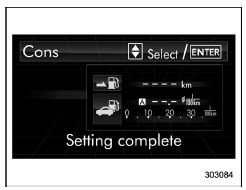
6. The system will notify you that the setting is complete.
 Top display setting
Top display setting
1. Perform the preparation steps according
to "Preparation for screen settings"
2. Operate the "
"
or "
" switch to
select the "Top Display" item. Then push
the
button.
3. Push ...
 Economy history setting
Economy history setting
1. Perform the preparation steps according
to "Preparation for screen settings"
2. Operate the "
" or "
" switch to
select the "Eco History" item. Then push
the
button.
3. Pus ...
Other materials:
Caution
ENGINE (DIAGNOSTICS)(H4DO) > General DescriptionCAUTION1. Airbag system wiring harness is routed near the ECM, main relay and fuel pump relay.CAUTION:• Do not use electrical test equipment on the airbag system circuits.• Be careful not to damage the airbag system wiring harness when s ...
Inspection
EMISSION CONTROL (AUX. EMISSION CONTROL DEVICES)(H4DO) > Purge Control Solenoid ValveINSPECTION1. PURGE CONTROL SOLENOID VALVE1. Check that the purge control solenoid valve has no deformation, cracks or other damages.2. Measure the resistance between the purge control solenoid valve terminals.Ter ...
Dtc u0420 invalid data received from power steering control module
LAN SYSTEM (DIAGNOSTICS) > Diagnostic Procedure with Diagnostic Trouble Code (DTC)DTC U0420 INVALID DATA RECEIVED FROM POWER STEERING CONTROL MODULEDTC DETECTING CONDITION:Defective data was transmitted from EPS CM.TROUBLE SYMPTOM:Cooperation control with EPS CM does not operate properly.STEPCHEC ...
