Subaru Crosstrek Owners Manual: Preparation for screen settings
1. Turn the ignition switch to the "ON" position.
2. Push and hold the
 button to show
the selection screen.
button to show
the selection screen.
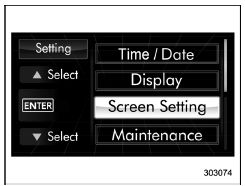
3. After the selection screen is displayed,
operate the " " or "
" or "
 " switch to show the
"Screen Setting" item. Then, push the
" switch to show the
"Screen Setting" item. Then, push the
 button.
button.
 Screen settings
Screen settings
The items in screen settings can be set.
To change the items, operate the ""
or
"
" switch, and then push the
button. ...
 Top display setting
Top display setting
1. Perform the preparation steps according
to "Preparation for screen settings"
2. Operate the "
"
or "
" switch to
select the "Top Display" item. Then push
the
button.
3. Push ...
Other materials:
Dtc b2286 engine speed signal(without auto start stop)
KEYLESS ACCESS WITH PUSH BUTTON START SYSTEM (DIAGNOSTICS) > Diagnostic Procedure with Diagnostic Trouble Code (DTC)DTC B2286 ENGINE SPEED SIGNAL(WITHOUT Auto Start Stop)DTC detecting condition:When the engine speed signal transmitted from the ECM via solid line and the engine speed signal transm ...
Removal
WIPER AND WASHER SYSTEMS > Front Wiper Motor and LinkREMOVAL1. Disconnect the ground cable from battery. NOTE">2. Remove the arm assembly - windshield wiper. Front Wiper Arm > REMOVAL">3. Remove the cowl panel assembly. Cowl Panel > REMOVAL">CAUTION:Before removin ...
Removal
SECURITY AND LOCKS > Rear Lock ButtonREMOVALNOTE:The rear lock button is integrated into the rear gate opener button.1. Disconnect the ground cable from battery. NOTE">2. Remove the garnish assembly - rear gate. Rear Gate Garnish > REMOVAL">3. Remove the screws and remove the ...
