Subaru Crosstrek Owners Manual: Talking on the phone
The call screen opens when you perform the following operations.
- When you accept a call on the incoming
call screen (by selecting the
 key),
the call screen opens.
key),
the call screen opens. - When you are on the outgoing call screen, the screen changes to the call screen when the other party answers the call.
While talking on the phone, this screen is displayed. The operations outlined below can be performed on this screen.
- When the incoming call screen is displayed and you accept the call, the screen changes to the call screen. The screen stays on the incoming call screen if you reject the call.
- The
 and
and
 keys are disabled on
the incoming call screen.
keys are disabled on
the incoming call screen.

Call screen
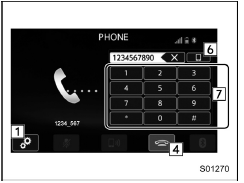
Call (Dialpad) screen (DTMF)
- Open the "Options" screen. Refer to "Phone volume settings"
- Mute your voice to the other party.
Touch this key again to deactivate the Mute mode. This key is disabled in the private mode.
- Change the mode to private mode.
The other party's voice emits from the cell phone. Touch this key again to deactivate the private mode.
- End the call. This will return you to the
phone (menu) screen when ending
outgoing calls and the previous
screen when ending incoming calls.
This function is the same as pressing the on hook switch on the steering wheel.
- Open the call (dialpad) screen. For details about how to use the function, refer to "By Dialpad"
- Switch the screen to the phone (menu) screen.
- Allow you to make DTMF (Dual Tone Multi Frequency) calls. The numbers you enter are sent as tone signals.
NOTE
- When cell phone call is changed to hands-free call, the hands-free screen is displayed and its functions can be operated on the screen.
- Changing between cell phone call and hands-free call can be performed by operating the cell phone directly.
- Transferring methods and operations will be different depending on the type of cell phone you have.
- For the operation of the cell phone, see the manual that comes with it.
- The sound quality of the voice heard from the other party's speaker may be negatively impacted.
 Receiving a call
Receiving a call
Incoming calls
When a call is received, the incoming call
screen is displayed with a sound.
When you receive a phone call while the
cell phone is connected, the screen
changes to the incoming c ...
 Phone settings
Phone settings
You can transfer the phonebook information
and adjust the volume of your phone
using the Bluetooth phone system.
NOTE
The ringer volume for outgoing and
incoming calls, as well as the volume
...
Other materials:
Wiring diagram
ENTERTAINMENT > Audio SystemWIRING DIAGRAM1. AUDIORefer to “Audio System” in the wiring diagram.• 6.2 inch display: Audio System > WIRING DIAGRAM">• 7 inch display (model without telematics): Audio System > WIRING DIAGRAM">• 7 inch display (mo ...
Specification
CLUTCH SYSTEM > General DescriptionSPECIFICATIONModel2.0 LTransmission type5MTClutch coverTypePush typeDiaphragm set loadN (kgf, lbf)5,688 (580, 1,279)Clutch discFacing materialWoven (non-asbestos)O.D. ? I.D. ? Thicknessmm (in)Flywheel side225 ? 150 ? 3.2 (8.86 ? 5.9 ? 0.126)Clutch cover side225 ...
Preparation tool
SUNROOF/T-TOP/CONVERTIBLE TOP (SUNROOF) > General DescriptionPREPARATION TOOL1. GENERAL TOOLTOOL NAMEREMARKSCircuit testerUsed for measuring resistance, voltage and current.Hexagon wrenchUsed for forcibly driving the motor assembly - sunroof. Width across flat 4 mm (0.16 in)TORX® T25Used for rem ...
