Subaru Crosstrek Owners Manual: Self-check screen
When the ignition switch is turned to the "ON" position, the vehicle self-check will be performed. The screens corresponding to the following items will appear one after another for several seconds each.
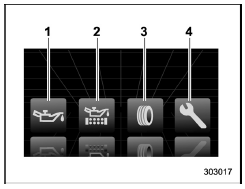
- Engine oil: Checks the interval of engine oil replacement.
- Oil filter: Checks the interval of oil filter replacement.
- Tires: Checks the interval of tire rotation.
- Inspection and maintenance: Checks the interval of inspection and maintenance.
When the checks are performed, the color of the icon corresponding to the checked item will turn green.
If there is no warning message, the selfcheck will be complete without notification
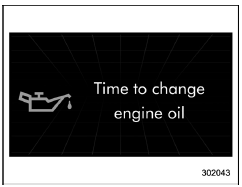
Example of notification
If there is a warning message or a maintenance notification, the color of the icon corresponding to the item will turn yellow and the warning message or the maintenance notification will be displayed.
Take the appropriate actions based on the messages indicated.
NOTE
The self-check screen can be set to on or off. For details, refer to "On/Off setting"
After performing the maintenance, change the setting of the corresponding maintenance item. For details, refer to "Maintenance settings"
The maintenance notification screen will be displayed under either of the following conditions.
- The period of time remaining until the registered notification date is 15 days or less.
- The total driving distance remaining until the registered notification distance is approximately 311 miles (500 km) or less.
The maintenance notification screen will be displayed until either of the following conditions is satisfied.
- The period of time passed after the registered notification date is 15 days or more.
- The total distance driven after the registered notification distance is approximately 311 miles (500 km) or more.
 Ending screen
Ending screen
If "Eco Summary" is set to "On" in the
"Bypass screen setting", the "Fuel consumption
results screen" will be displayed
before the screen turns off when the
ignition switch is turned to the "LOCK" ...
 Interruption screen
Interruption screen
Warning information (display example)
Useful messages, such as reminder information,
vehicle information, warning
information, etc. may interrupt the current
screen and appear on the display a ...
Other materials:
Accessory power outlets
Power outlet below the climate control dials
Power outlet in the center console
Accessory power outlets are provided
below the climate control dials and in the
center console. Electrical power (12V DC)
from the battery is available at any of the
outlets when the ignition switch is in e ...
Operation
INSTRUMENTATION/DRIVER INFO (DIAGNOSTICS) > System Operation Check ModeOPERATION1. COMBINATION METER1. On «Start» display, select «Diagnosis».2. On «Vehicle selection» display, input the target vehicle information and select «Confirmed».3. On «Main Menu» display, select «Each System». ...
Condition check
CONTINUOUSLY VARIABLE TRANSMISSION(TR580) > CVTFCONDITION CHECKNOTE:When replacing CVTF, determine the condition inside the transmission body by inspecting the drained CVTF.Fluid conditionTrouble and possible causeCorrective actionMetal particles.Excessive wear of the internal of the transmission ...
