Subaru Crosstrek Owners Manual: Screen OFF setting
1. Perform the preparation steps according to "Preparation for image quality and volume settings"
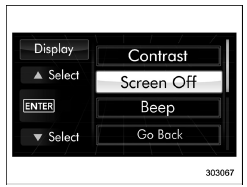
2. Operate the "
 " or "
" or " " switch to
select the "Screen Off" item. Then push
the
" switch to
select the "Screen Off" item. Then push
the
 button.
button.
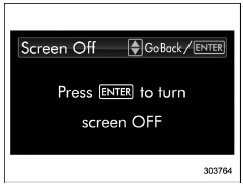
3. Push the
 button once more.
button once more.
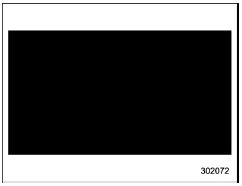
4. The screen is turned off.
Restoring the screen
When the " ", "
", "
 " or
" or
 button is
pushed after the ignition switch is turned
to the "ON" position, the screen will be
restored. The screen will be restored with
the basic screen that was displayed when
the screen was turned off. While the
screen is off, a warning message will be
displayed if necessary, but other screens
will not be displayed.
button is
pushed after the ignition switch is turned
to the "ON" position, the screen will be
restored. The screen will be restored with
the basic screen that was displayed when
the screen was turned off. While the
screen is off, a warning message will be
displayed if necessary, but other screens
will not be displayed.
 Contrast setting
Contrast setting
1. Perform the preparation steps according
to "Preparation for image quality and
volume settings"
2. Operate the "
" or ""
switch to
select the "Contrast" item. Then push the
button.
...
 Beep volume setting
Beep volume setting
1. Perform the preparation steps according
to "Preparation for image quality and
volume settings"
2. Operate the "
" or "
" switch to
select the "Beep" item. Then push the
button.
...
Other materials:
Welcome lighting function (if
equipped)
The welcome lighting function turns on the
low beam headlight for smooth approaching
to or exiting from the vehicle at night or
in a dark place.
The function is activated while all of the
following conditions are met.
The light control switch is in the
"AUTO" position
It is dark enoug ...
Trailer lights
CAUTION
Direct splicing or other improper
connection of trailer lights may
damage your vehicle's electrical
system and cause a malfunction of
your vehicle's lighting system.
Connection of trailer lights to your vehicle's
electrical system requires modifications
to the vehicle's lighting circ ...
Remote keyless entry system
CAUTION
Do not expose the remote transmitter
to severe shocks, such as
those experienced as a result of
dropping or throwing.
Do not take the remote transmitter
apart except when replacing
the battery
Do not get the remote transmitter
wet. If it gets wet, wipe it dry with
a clo ...
