Subaru Crosstrek Service Manual: Removal
EyeSight > Stereo Camera
REMOVAL
CAUTION:
• When the stereo camera or windshield glass has been replaced, removed or installed, always perform the adjustment and inspection of the camera. (When the stereo camera has been replaced with a new part, the camera remains in a failed state until adjustment and inspection are performed.)
• Since the stereo camera is a precision equipment, install the protective cover before handling it. (New stereo camera is equipped with a protective cover as a service part.)
• During removal, do not hold at the left and right cameras.
• Do not apply any impact to the stereo camera. (Even the slightest shock will deviate the optical axis of the camera, resulting in the loss of normal operation of the camera.)
• Do not disassemble the stereo camera.
• Attach the protective cover to the replacement part, put it into the box in the same way as the other parts and return it. Cover the replaced stereo camera with a protective cover.
• Do not touch the lens filter on the stereo camera. If touched, replace the stereo camera.
• When removing the stereo camera cover assembly, cover with dust-free paper such as copy paper to avoid interference with the lens filter section, and attach the paper using tape while being careful not to let the adhesive surface contact the glass surface. Be sure to remove the paper after the procedure.
Also, do not put your hand on the polyurethane section of the windshield contact surface. Doing so may cause the polyurethane section to be removed, which may interfere with the normal operation if it hangs down in front of the lens filter section.
1. Disconnect the ground cable from battery. NOTE">
2. Attach dust-free paper (a) such as copy paper to the stereo camera cover assembly.
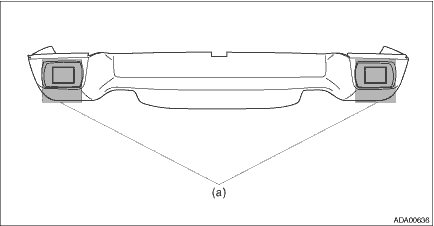
3. Remove the stereo camera cover assembly.
(1) Disconnect the claws and hooks and remove the cap.
(2) Remove the bolt.
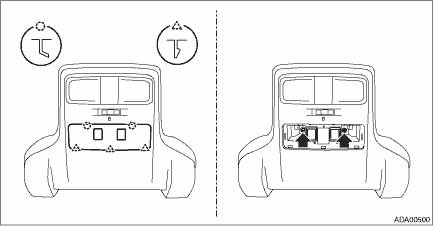
(3) Pull down the rear of the stereo camera cover assembly, and then release the clips.
(4) Release the hook on the front side of stereo camera cover assembly.
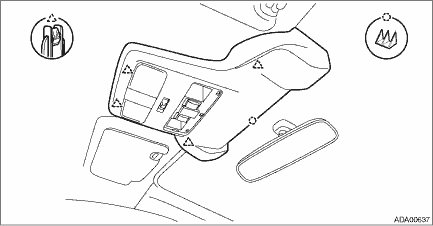
(5) Disconnect the connectors, and remove the stereo camera cover assembly.
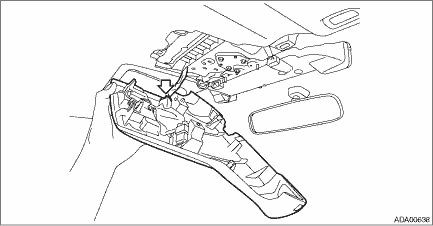
4. Remove the stereo camera.
(1) Disconnect the connector.
(2) Remove the nuts, and then remove the stereo camera.
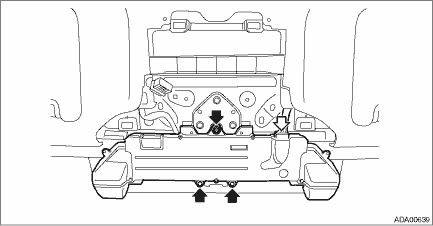
NOTE:
Remove the camera plate (a) as required.
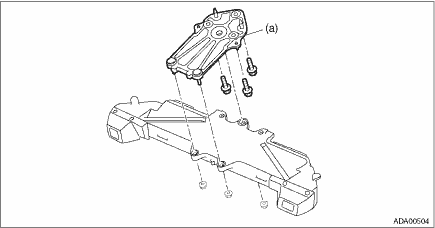
 Installation
Installation
EyeSight > Stereo CameraINSTALLATIONCAUTION:• Do not remove the protective cover until just before installing the stereo camera cover assembly. Using the bolt and nut, install the stereo came ...
Other materials:
Rear window wiper and washer switch
Washer (accompanied by wiper
operation)
Continuous
Intermittent
Off
Washer (accompanied by wiper
operation) ...
Disassembly
STARTING/CHARGING SYSTEMS(H4DO) > GeneratorDISASSEMBLY1. Remove the cap from the generator.2. Remove four bolts.3. Use a drier to heat the rear cover (A) portion to 50 — 60°C (122 — 140°F).4. Insert a flat tip screwdriver or similar tool wrapped with protective tape into ...
Dtc p2751 intermediate shaft speed sensor "c" circuit no signal
CONTINUOUSLY VARIABLE TRANSMISSION (DIAGNOSTICS) > Diagnostic Procedure with Diagnostic Trouble Code (DTC)DTC P2751 INTERMEDIATE SHAFT SPEED SENSOR "C" CIRCUIT NO SIGNALDTC detecting condition:Immediately at fault recognitionTrouble symptom:• Shifting shock is felt.• Acceler ...

