Subaru Crosstrek Service Manual: Removal
COOLING(H4DO) > Thermostat
REMOVAL
1. ENGINE SIDE
1. Disconnect the ground cable from battery. NOTE">
2. Lift up the vehicle.
3. Remove the under cover. Front Under Cover > REMOVAL">
4. Drain engine coolant. Engine Coolant > REPLACEMENT">
5. Remove the front exhaust pipe. Front Exhaust Pipe > REMOVAL">
6. Disconnect the radiator outlet hose from thermostat cover.
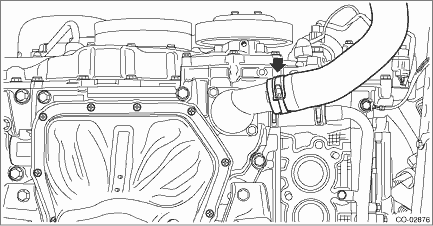
7. Remove the thermostat cover, and then remove the thermostat.

(A) | Thermostat cover | (B) | Gasket | (C) | Thermostat |
8. Remove the gasket from thermostat.
2. CVTF COOLER (WITH WARMER FEATURE) SIDE
1. Disconnect the ground cable from battery. NOTE">
2. Lift up the vehicle.
3. Remove the under cover. Front Under Cover > REMOVAL">
4. Drain engine coolant. Engine Coolant > REPLACEMENT">
5. Lower the vehicle.
6. Remove the clip (A) from the air intake boot.
7. Loosen the clamp (B) securing the air cleaner case (rear) to the air intake boot.
8. Loosen the clamp (C) which secures the throttle body to the air intake boot.

9. Remove the air intake boot from the throttle body, and place the air intake boot aside so that it does not interfere with the work.

10. Disconnect the engine harness connector.
(1) Remove the bolt securing the bulkhead harness connector bracket.

(2) Disconnect the bulkhead harness connector from the engine harness connector (black) and engine harness connector (brown).

11. Disconnect the connector (A) from manifold absolute pressure sensor.
12. Disconnect the connector (B) from the throttle position sensor.
13. Disconnect the connector (C) from the EGR control valve.

14. Remove the bolt securing the engine hanger from the cylinder block RH, and place it aside so that it does not interfere with the work.
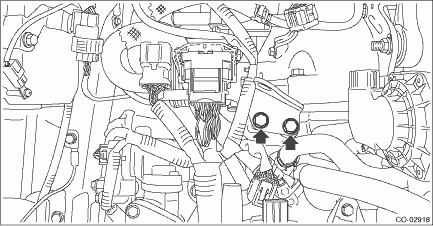
15. Disconnect the engine coolant hose from the thermostat cover.

16. Remove the thermostat cover, and then remove the thermostat.

(A) | Thermostat cover | (B) | Gasket | (C) | Thermostat |
17. Remove the gasket from thermostat.
 Inspection
Inspection
COOLING(H4DO) > ThermostatINSPECTION1. Check that the thermostat does not have deformation, cracks or damage.2. Check that the thermostat valve closes completely at an ambient temperature.3. Immers ...
 Installation
Installation
COOLING(H4DO) > ThermostatINSTALLATION1. ENGINE SIDE1. Install a gasket to thermostat.NOTE:Use a new gasket.2. Install the thermostat and thermostat cover.Tightening torque:6.4 N·m (0.7 kgf- ...
Other materials:
Basic operation
This section describes some of the basic
features of the audio/visual system. Some
information may not pertain to your system.
Your audio/visual system works when the
ignition switch is turned to the "ACC" or
"ON" position.
CAUTION
To prevent the battery from being
discharged, do not leave ...
Caution
HVAC SYSTEM (AUTO A/C) (DIAGNOSTICS) > General DescriptionCAUTION1. Never connect the battery in reverse polarity.• Doing so may immediately damage the A/C control panel.2. Do not disconnect the battery cables while the engine is running.• A large counter electromotive force will be g ...
Dtc c2541 vehicle dynamics control module vehicle speed sensor
POWER ASSISTED SYSTEM (POWER STEERING) (DIAGNOSTICS) > Diagnostic Procedure with Diagnostic Trouble Code (DTC)DTC C2541 VEHICLE DYNAMICS CONTROL MODULE VEHICLE SPEED SENSORTrouble symptom:The steering wheel operation feels heavy.STEPCHECKYESNO1.CHECK DTC.Read the DTC of the VDC system using the S ...
