Subaru Crosstrek Owners Manual: Rear window wiper blade rubber
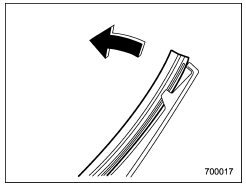
1. Pull out the end of the blade rubber assembly to unlock it from the plastic support.
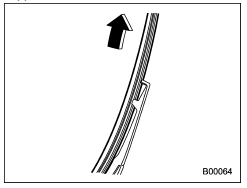
2. Pull the blade rubber assembly out of the plastic support.
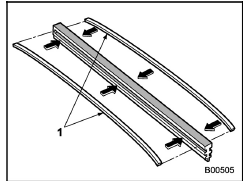
1) Metal spines
3. If the new blade rubber is not provided with two metal spines, remove the metal spines from the old blade rubber and install them in the new blade rubber.
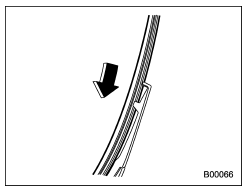
4. Align the claws of the plastic support with the grooves in the blade rubber assembly, then slide the blade rubber assembly into place.
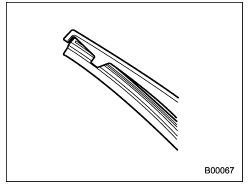
Securely retain both ends of the rubber with the stoppers on the plastic support ends. If the rubber is not retained properly, the wiper may scratch the rear window glass.
5. Install the wiper blade assembly to the wiper arm. Make sure that it locks in place.
6. Hold the wiper arm by hand and slowly lower it in position.
 Rear window wiper blade assembly
Rear window wiper blade assembly
1. Raise the wiper arm off the rear
window.
2. Turn the wiper blade assembly counterclockwise.
3. Pull the wiper blade assembly toward
you to remove it from the wiper arm.
4. Install th ...
 Battery
Battery
WARNING
Before beginning work on or near
any battery, be sure to extinguish
all cigarettes, matches, and lighters.
Never expose a battery to an
open flame or electric sparks.
Batteri ...
Other materials:
Preparation tool
DRIVE SHAFT SYSTEM > General DescriptionPREPARATION TOOL1. SPECIAL TOOLILLUSTRATIONPART NO.DESCRIPTIONREMARKS20099PA010INSTALLER & REMOVER• Used for replacing the rear bushing of rear axle housing.• Used together with BUSHING REMOVER (20099FG000).20099FG000BUSHING REMOVER• U ...
Installation
HVAC SYSTEM (HEATER, VENTILATOR AND A/C) > Heater Vent DuctINSTALLATIONCAUTION:Before handling the airbag system components, refer to “CAUTION” of “General Description” in “AIRBAG SYSTEM”. General Description > CAUTION">Install each part in the reve ...
Malfunction indicator light does not blink
ENGINE (DIAGNOSTICS)(H4DO) > Malfunction Indicator LightMALFUNCTION INDICATOR LIGHT DOES NOT BLINKDIAGNOSIS:• The malfunction indicator light circuit is open or shorted.• The delivery (test) mode fuse circuit is open.TROUBLE SYMPTOM:Malfunction indicator light does not blink during In ...
