Subaru Crosstrek Owners Manual: Presetting a channel
1. The presets list is displayed via either of the following procedures.
- When you touch the tab in the SiriusXM main screen (if the list that was displayed the last time is Presets).
- When you select the
 tab in each
list screen.
tab in each
list screen.
2. The current channel is stored if you touch and hold the preset list key. You can store up to 30 channels (A beep sounds when a channel stored).
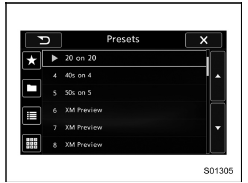
The playing icon is displayed for the currently selected channel.
 How to subscribe to SiriusXM Satellite
Radio
How to subscribe to SiriusXM Satellite
Radio
To listen to a satellite radio broadcast in
the vehicle, a subscription to the SiriusXM
Satellite Radio service is necessary.
A SiriusXM Satellite Radio is a tuner
designed exclusively to receiv ...
 Selecting a channel from the list
Selecting a channel from the list
1. The categories list is displayed via
either of the following procedures.
When you touch the
tab in the
SiriusXM main screen (if the list that
was displayed the last time is Categ ...
Other materials:
Removal
SECURITY AND LOCKS > ReceiverREMOVALNOTE:Except for model with keyless entry1. Disconnect the ground cable from battery. NOTE">2. Remove the trim panel - rear apron LH. Rear Quarter Trim > REMOVAL">3. Remove the receiver assembly.(1) Disconnect the connector.(2) Remove the bo ...
Component
CONTROL SYSTEMS > General DescriptionCOMPONENT1. AT SELECT LEVER(1)Grip sub ASSY (model with gate shifter)(14)Spacer pin guide(27)Nut(2)Clamp grip pin(15)Plate COMPL(28)Button ASSY-AT(3)Cover grip AT (model with gate shifter)(16)Shaft control(29)Housing(4)Rod COMPL(17)Spacer pin guide(30)Blind A ...
Assembly
CONTINUOUSLY VARIABLE TRANSMISSION(TR580) > Front Differential AssemblyASSEMBLY1. DIFFERENTIAL CASE ASSEMBLY1. Install the washer and differential bevel gear into the differential case (RH).2. Install the differential bevel pinions into differential case (RH) and install the pinion shaft.(A)Pinio ...
