Subaru Crosstrek Owners Manual: Odometer
Type A
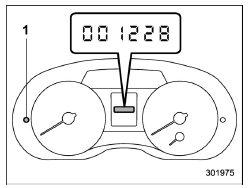
- Trip knob
Type B
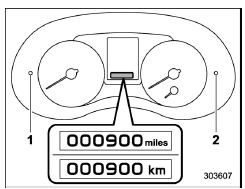
- Trip knob (U.S.-spec. models)
- Trip knob (except U.S.-spec. models)
This meter displays the odometer when the ignition switch is in the "ON" position.
The odometer shows the total distance that the vehicle has been driven.
If you press the trip knob when the ignition switch is in the "LOCK"/"OFF" or "ACC" position, the odometer/trip meter will light up. If you do not press the trip knob within 10 seconds of illumination of the odometer/ trip meter, the odometer/trip meter will turn off.
Also, if you open and close the driver's door within 10 seconds of illumination of the odometer/trip meter, the odometer/trip meter will turn off.
 Canceling the function for meter/gauge needle movement upon turning on the
ignition switch
Canceling the function for meter/gauge needle movement upon turning on the
ignition switch
It is possible to activate or deactivate the
movement of the meter needles and
gauge needles that takes place when the
ignition switch is turned to the "ON"
position.
Type A combination meter
To ...
 Double trip meter
Double trip meter
Type A
Trip knob
Type B
Trip knob (U.S.-spec. models)
Trip knob (except U.S.-spec. models)
This meter displays the two trip meters
when the ignition switch is in the "ON"
positio ...
Other materials:
Dtc b1907 short in front p/t lh (to ground)
AIRBAG SYSTEM (DIAGNOSTICS) > Diagnostic Chart with Trouble CodeDTC B1907 SHORT IN FRONT P/T LH (TO GROUND)Diagnosis start condition:Ignition voltage is 10 V to 16 V.DTC detecting condition:• Seat belt pretensioner (LH) circuit is shorted to ground.• Pretensioner (LH) is faulty.• ...
Dtc c0062 normal opening valve 2 malfunction
VEHICLE DYNAMICS CONTROL (VDC) (DIAGNOSTICS) > Diagnostic Procedure with Diagnostic Trouble Code (DTC)DTC C0062 NORMAL OPENING VALVE 2 MALFUNCTIONNOTE:For the diagnostic procedure, refer to “C0064 NORMAL CLOSING VALVE 2 MALFUNCTION”. Diagnostic Procedure with Diagnostic Trouble Code ...
Inspection
LUBRICATION(H4DO) > Oil Pressure SystemINSPECTIONSTEPCHECKYESNO1.CHECK ENGINE OIL AMOUNT.Is the engine oil amount normal? Engine Oil > INSPECTION"> Oil Pressure System > INSPECTION">Go to Step 2.Adjust the engine oil amount. Engine Oil > INSPECTION"> After the o ...
