Subaru Crosstrek Owners Manual: Locking and unlocking
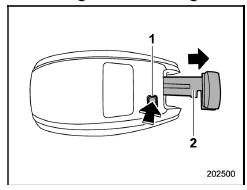
- Release button
- Mechanical key
While pressing the release button of the access key, take out the mechanical key.
Lock or unlock the driver's door with the mechanical key in the procedure described in "Locking and unlocking from the outside" F2-5.
NOTE
After locking or unlocking, be sure to attach the mechanical key back to the access key.
 Access key - if access key does not operate properly
Access key - if access key does not operate properly
CAUTION
Keep metallic objects, magnetic
sources and signal transmitters
away from the area between the
access key and the push-button
ignition switch. They may interfere
with the communication b ...
 Switching power status
Switching power status
1. Apply the parking brake.
2. Shift the select lever into the "P"
position.
3. Depress the brake pedal.
4. Hold the access key with the buttons
facing you, and touch the push-button
ign ...
Other materials:
Removal
EMISSION CONTROL (AUX. EMISSION CONTROL DEVICES)(H4DO) > EGR CoolerREMOVAL1. Disconnect the ground cable from battery.2. Drain engine coolant. Engine Coolant > REPLACEMENT">3. Remove the center exhaust pipe. Center Exhaust Pipe > REMOVAL">4. Lower the vehicle.5. Remove the ...
Removal
FUEL INJECTION (FUEL SYSTEMS)(H4DO) > Fuel InjectorREMOVAL1. Release the fuel pressure. Fuel > PROCEDURE">2. Disconnect the ground cable from battery.3. Open the fuel filler lid and remove the fuel filler cap.NOTE:This operation is required to release the inner pressure of the fuel ta ...
Installation
EXTERIOR/INTERIOR TRIM > Rear BumperINSTALLATIONInstall each part in the reverse order of removal.CAUTION:Before installing the bumper face, match the claws on the bracket - rear bumper with the engaging position of flange section on the bumper face side. If the engaging position is not correct, ...
