Subaru Crosstrek Owners Manual: General settings
Touch the  tab for the audio unit
basic
settings.
tab for the audio unit
basic
settings.
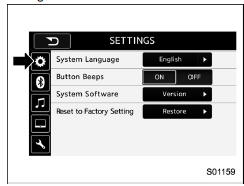
| Item | Function |
| System Language | Select to change the language |
| Button Beeps | Select to set the sound beeps on/off. |
| System Software | Select to update software versions.
This menu is not used in usual operation. |
| Reset to Factory Setting | Select to reset the device to
factory settings. This menu is not
used in usual operation.
After resetting to factory settings, turn ignition off and on again. |
 Unit settings
Unit settings
Sound quality adjustment, screen adjustment,
and information of the audio unit are
displayed.
1. Press the HOME button on the audio
panel.
2. Touch the "SETTINGS" key.
3. Select the items to ...
 Bluetooth settings
Bluetooth settings
Touch the tab to set Bluetooth.
Item
Function
BT Devices
Connection
Select to pair/connect the Bluetooth
devices.
In-Car-Device
setting
Select to enter ...
Other materials:
Removal
MECHANICAL(H4DO) > Cylinder BlockREMOVAL1. Remove the engine from the vehicle. Engine Assembly > REMOVAL">2. Remove the intake manifold. Intake Manifold > REMOVAL">3. Remove the engine wiring harness. Engine Wiring Harness > REMOVAL">4. Remove the tumble genera ...
Disassembly
CONTINUOUSLY VARIABLE TRANSMISSION(TR580) > Transfer Driven GearDISASSEMBLY1. Remove the ball bearing using ST.ST1 498077400BEARING REMOVERST2 899864100REMOVER ...
Replacement
SECURITY AND LOCKS > Keyless TransmitterREPLACEMENT1. REGISTRATION OF KEYLESS TRANSMITTER WITH SUBARU SELECT MONITORNOTE:• A maximum of four keyless transmitters can be registered for each individual vehicle.• When replacing or adding the keyless transmitter, new registration of trans ...
