Subaru Crosstrek Owners Manual: Front seatbelts
1. Adjust the seat position according to the following procedure.
Driver's seat: Adjust the seatback to the upright position. Move the seat as far from the steering wheel as practical while still maintaining full vehicle control.
Front passenger's seat: Adjust the seatback to the upright position. Move the seat as far back as possible.
2. Sit well back in the seat.
3. Pick up the tongue plate and pull the belt out slowly. Do not let it get twisted.
- If the belt stops before reaching the buckle, return the belt slightly and pull it out more slowly.
- If the belt still cannot be unlocked, let the belt retract slightly after giving it a strong pull, then pull it out slowly again.
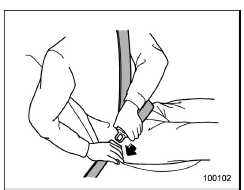
4. Insert the tongue plate into the buckle until you hear a click.
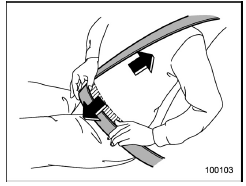
5. To make the lap part tight, pull up on the shoulder belt.
6. Place the lap belt as low as possible on your hips, not on your waist.
Adjusting the front seat shoulder belt anchor height
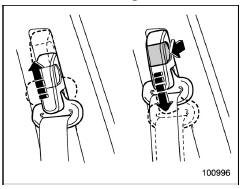
The shoulder belt anchor height should be adjusted to the position best suited for the driver/front passenger. Always adjust the anchor height so that the shoulder belt passes over the middle of the shoulder without touching the neck.
To raise: Slide the anchor up.
To lower: Pull the release knob and slide the anchor down.
Pull down on the anchor to make sure that it is locked in place.
WARNING
When wearing the seatbelts, make sure the shoulder portion of the webbing does not pass over your neck. If it does, adjust the seatbelt anchor to a lower position. Placing the shoulder belt over the neck may result in neck injury during sudden braking or in a collision.
Unfastening the seatbelt
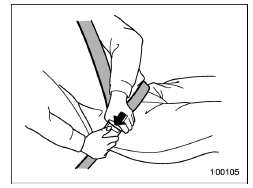
1. Push the button on the buckle.
2. Have the seatbelt retracted slowly to avoid the seatbelt being tangled or twisted.
Before closing the door, make sure that the belts are retracted properly to avoid catching the belt webbing in the door.
 Fastening the seatbelt
Fastening the seatbelt
WARNING
Never use a belt that is twisted or
reversed. In an accident, this can
increase the risk or severity of
injury.
Keep the lap belt as low as
possible on your hips. In a collision, ...
 Rear seatbelts (except rear center seatbelt)
Rear seatbelts (except rear center seatbelt)
1. Sit well back in the seat.
2. Pick up the tongue plate and pull the
belt out slowly. Do not let it get twisted.
If the belt stops before reaching the
buckle, return the belt slightly and ...
Other materials:
Tire chains
CAUTION
Tire chains cannot be used on your
vehicle because of the lack of
clearance between the tires and
vehicle body.
NOTE
When tire chains cannot be used, use
of another type of traction device (such
as spring chains) may be acceptable if
use on your vehicle is recommended
by the device ...
Basic procedures
WIRING SYSTEM > Basic Diagnostic ProcedureBASIC PROCEDURES1. GENERAL DESCRIPTIONThe most important purpose of diagnostics is to quickly determine which part is malfunctioning, to save time and labor.2. IDENTIFICATION OF TROUBLE SYMPTOMDetermine what the problem is based on the symptom.3. PROBABLE ...
Assembly
COOLING(H4DO) > Radiator Sub Fan and Fan MotorASSEMBLYAssemble in the reverse order of disassembly.Tightening torque:4.41 N·m (0.45 kgf-m, 3.25 ft-lb)Tightening torque:3.4 N·m (0.3 kgf-m, 2.5 ft-lb) ...
