Subaru Crosstrek Owners Manual: EyeSight screen (models with EyeSight system)
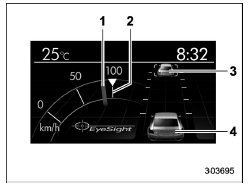
- Current vehicle speed
- Set vehicle speed
- Preceding vehicle
- Your vehicle
This screen displays the status of the EyeSight system. For details, refer to the Owner's Manual supplement for the EyeSight system.
 Vehicle activation status screen
Vehicle activation status screen
When the vehicle stops
1) Steering axle
When the vehicle is being driven regularly
1) Power train (illuminated in blue)
When the Vehicle Dynamics Control system is being activated: the ...
 Triple meter screen
Triple meter screen
Triple meter screen (display example)
This screen displays up to three optional
pieces of information that can be selected
from the following items.
The items shown in the triple meter scree ...
Other materials:
Regarding radio wave
WARNING
If you wear an implanted pacemaker
or an implanted defibrillator, stay at
least 8.7 in (22 cm) away from the
transmitting antennas installed on
the vehicle.
The radio waves from the transmitting
antennas on the vehicle could
adversely affect the operation of
implanted pacemakers a ...
Operation
CONTINUOUSLY VARIABLE TRANSMISSION (DIAGNOSTICS) > AT OIL TEMP Warning Light DisplayOPERATIONThe AT OIL TEMP light illuminates or blinks, when the ATF temperature is high and malfunction occurs in CVT.• At normal conditionAfter turning the ignition switch to ON, illuminates for 2 seconds th ...
Dtc p0102 mass or volume air flow sensor "a" circuit low
ENGINE (DIAGNOSTICS)(H4DO) > Diagnostic Procedure with Diagnostic Trouble Code (DTC)DTC P0102 MASS OR VOLUME AIR FLOW SENSOR "A" CIRCUIT LOWDTC detecting condition:Immediately at fault recognitionTrouble symptom:• Improper idling• Engine stall• Poor driving performance ...
